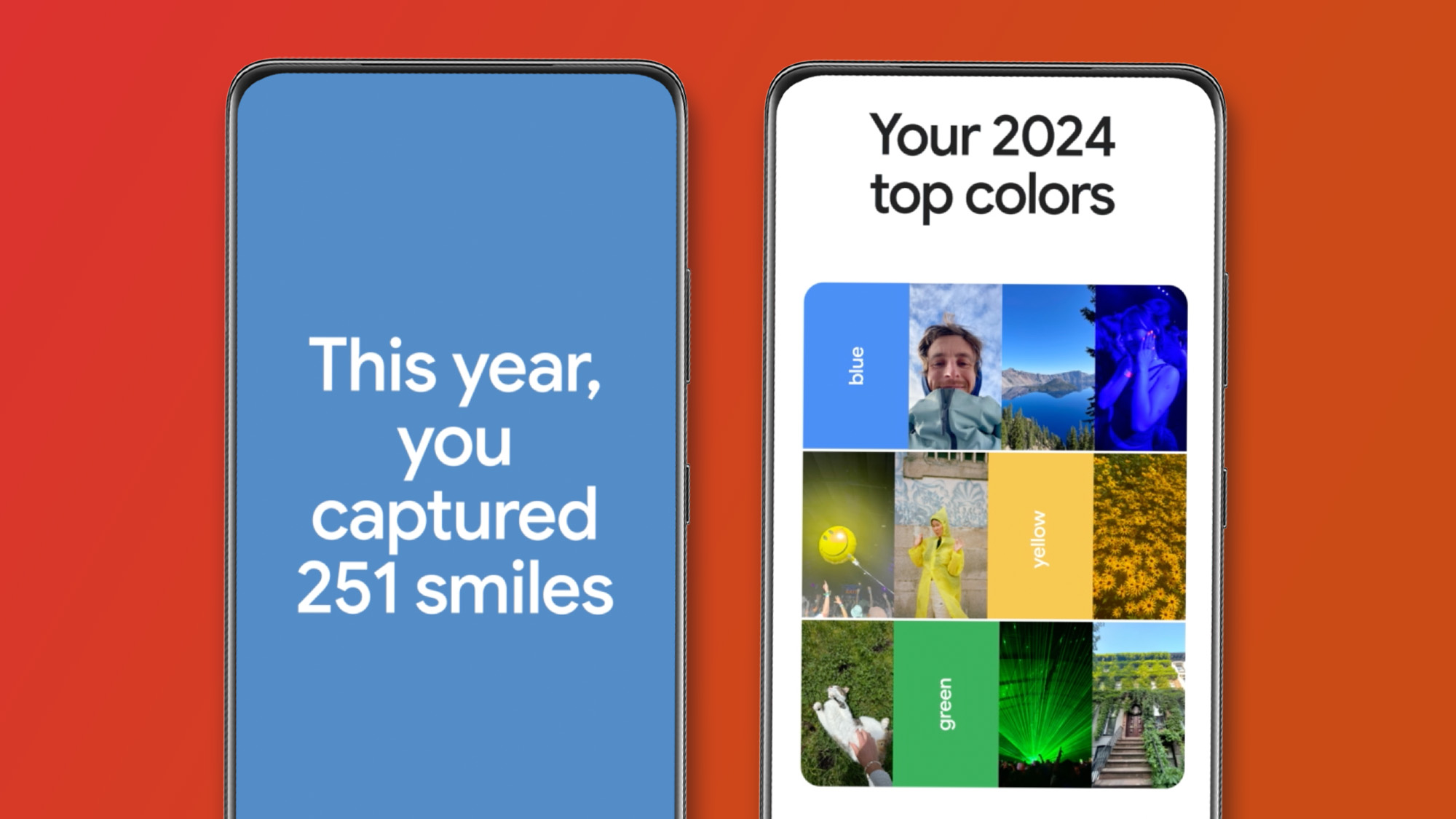- Microsoft says a new threat actor started targeting critical infrastructure
- The group is linked to Silk Typhoon
- It engages in spear phishing and vulnerability exploits
Storm-0227, a Chinese state-sponsored advanced persistent threat (APT) actor started targeting critical infrastructure organizations, as well as government entities, in the United States.
This is according to Sherrod DeGrippo, director of threat intelligence strategy at Microsoft.
Speaking to The Register recently, DeGrippo said that the group abuses software vulnerabilities and engages in spear phishing attacks to gain access to people’s devices.
Commodity malware
Once they get the access, they deploy different Remote Access Trojans (RAT) and other malware to obtain login credentials for services such as Microsoft 365. They also steal sensitive documents and whatever else they can get their hands on. The goal of the campaign is cyber-espionage.
An interesting thing about Storm-0227 is that it uses off-the-shelf malware which, a few years ago, would come as quite the shock: “Even national-aligned threat actors … are pulling commodity malware out of that trading ecosystem and using it for remote access," she told the publication. Half a decade ago "that was sort of a shocking thing to see a nation-sponsored, espionage-focused threat actor group really leveraging off the shelf malware," she added. "Today we see it very frequently."
There was no word on the number of victims, but DeGrippo described the group as an “embodiment of persistence”.
"China continues to focus on these kinds of targets," she said. "They're pulling out files that are of espionage value, communications that are contextual espionage value to those files, and looking at US interests."
Storm-0227 seems to overlap, at least in part, with Silk Typhoon, it was further said. There is a whole list of “typhoon” threat actors, all on the payroll of the Chinese government, and all apparently tasked with spying on western governments, critical infrastructure firms, and other areas of interest (military, aerospace, and similar).
That includes Volt Typhoon, Salt Typhoon, Flax Typhoon, and Brass Typhoon. Salt Typhoon was recently linked to a number of high-profile breaches, including at least four major US telecom operators.
Via The Register
You might also like
- Chinese hackers reportedly infiltrate several major US internet firms
- Here's a list of the best antivirus
- These are the best endpoint protection tools right now

 As technology evolves, businesses are increasingly turning to cloud solutions to stay competitive because of their scalability, cost-effectiveness, and ease of management. However, legacy applications are often overlooked when considering cloud adoption due to the perceived challenges involved in migration. In this blog, we will explore various strategies to bring legacy applications seamlessly into your cloud environment so you can modernize your systems.
As technology evolves, businesses are increasingly turning to cloud solutions to stay competitive because of their scalability, cost-effectiveness, and ease of management. However, legacy applications are often overlooked when considering cloud adoption due to the perceived challenges involved in migration. In this blog, we will explore various strategies to bring legacy applications seamlessly into your cloud environment so you can modernize your systems. Outdated legacy applications can hold businesses back, hindering growth and innovation. But with the power of cloud technology, you can breathe new life into your aging software systems. Migrating legacy applications to the cloud not only addresses operational and security concerns but also unlocks a world of possibilities. This guide will provide a basic overview of the steps and strategies involved in successfully migrating legacy applications to the cloud.
Outdated legacy applications can hold businesses back, hindering growth and innovation. But with the power of cloud technology, you can breathe new life into your aging software systems. Migrating legacy applications to the cloud not only addresses operational and security concerns but also unlocks a world of possibilities. This guide will provide a basic overview of the steps and strategies involved in successfully migrating legacy applications to the cloud. Legacy applications, referring to older software systems that may have been developed using outdated technologies, can pose operational, security, and cost concerns for businesses. Migrating these applications to the cloud offers numerous benefits to your operations. However, cloud migrations can be tricky without proper planning and execution strategies, which is why it is important to follow a structured approach when bringing legacy applications into the cloud.
Legacy applications, referring to older software systems that may have been developed using outdated technologies, can pose operational, security, and cost concerns for businesses. Migrating these applications to the cloud offers numerous benefits to your operations. However, cloud migrations can be tricky without proper planning and execution strategies, which is why it is important to follow a structured approach when bringing legacy applications into the cloud.