 Businesses have a lot to worry about, and disaster recovery (DR) is often one of their top concerns. Unfortunately, many business owners are misled by misinformation and so end up not implementing the right precautionary measures to protect their data. In this blog post, we will debunk the top three myths about DR and help you understand what you need to do to keep your business safe.
Businesses have a lot to worry about, and disaster recovery (DR) is often one of their top concerns. Unfortunately, many business owners are misled by misinformation and so end up not implementing the right precautionary measures to protect their data. In this blog post, we will debunk the top three myths about DR and help you understand what you need to do to keep your business safe.
Myth 1: Disaster recovery is expensive and not worth the investment
Fact: DR solutions are not as expensive as they used to be. In the past, data recovery was a drawn-out process that could take days or even weeks and cost up to six figures. But with cloud and virtualization solutions, it’s now possible to back up data quickly and affordably. Outsourced DR providers, for instance, can now complete full backups in several hours and perform backup recovery processes in less than a day.
Another fact: A sound disaster recovery strategy may require huge investments, but it’s’ worth it. However much you spend on DR, it will still be much less than the price you’ll pay for a data loss incident. For one, the cost of losing data is simply too steep. Per IBM, a data breach costs on average $4.35 million in 2022. This price can shut down any small- or medium-sized business (SMB).
Myth 2: All disasters are created equal and I will need the same response for all of them
Fact: Not all disasters are created equal. You will need a tailored response to the specific type of disaster that has occurred. For example, if your business is impacted by a power outage, you will need to take different steps than if you were hit by a ransomware attack. Because of this, you should have a comprehensive DR strategy that covers all potential disasters that can befall your business. Conducting a disaster risk assessment helps ensure that your organization is prepared to mitigate any catastrophe.
Myth 3: Disasters only happen to big businesses, not to mine
Fact: Disasters can happen to any business, no matter its size. Consider the 2017 California wildfires that affected all kinds of businesses, from mom-and-pop shops to large corporations. Some businesses had to stop operations for weeks or even months, while others were completely destroyed and had to close their doors for good.
The bottom line is that no business is immune to natural or human-made disasters. Whether you’re an SMB or an enterprise, it’s important to be prepared and have a comprehensive DR strategy in place. This can help you mitigate the damage caused by any type of disaster and ensure business continuity even in the face of adversity.
By learning the truth about these DR myths, we hope you’ll be encouraged to create a disaster recovery plan (DRP) for your business. There’s no longer an excuse not to have one, as DR technologies are now more affordable and easier than ever to implement.
If you’re interested in learning more about our wide range of DR solutions and how they can help safeguard your data, send us a message and we’d be happy to fill you in on all the details.

 Disaster recovery (DR) has undergone major changes for the better since cloud computing became popular. In particular, small- and medium-sized businesses have benefitted from cheaper and more reliable DR solutions. But there are still plenty of misconceptions about DR that are keeping many business owners from adopting the right DR strategies. Here are three myths that no longer ring true.
Disaster recovery (DR) has undergone major changes for the better since cloud computing became popular. In particular, small- and medium-sized businesses have benefitted from cheaper and more reliable DR solutions. But there are still plenty of misconceptions about DR that are keeping many business owners from adopting the right DR strategies. Here are three myths that no longer ring true.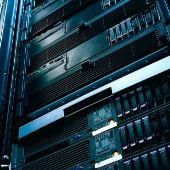 While disaster recovery (DR) should be a top priority in running a business, it’s often overlooked. This is because business owners sometimes cling to outdated IT perspectives that can put their data at risk. Read more to learn about the top three myths about DR so you can make the best decisions for your business.
While disaster recovery (DR) should be a top priority in running a business, it’s often overlooked. This is because business owners sometimes cling to outdated IT perspectives that can put their data at risk. Read more to learn about the top three myths about DR so you can make the best decisions for your business. No company is safe from disaster. For example, a ransomware attack, a fire, or an unplanned power outage can cause your small- or medium-sized business (SMB) to go offline and lose revenue. In order to protect your company from these unexpected events, it’s important to have a business continuity plan (BCP) in place. This blog post will discuss what a BCP is and how you can create one for your SMB.
No company is safe from disaster. For example, a ransomware attack, a fire, or an unplanned power outage can cause your small- or medium-sized business (SMB) to go offline and lose revenue. In order to protect your company from these unexpected events, it’s important to have a business continuity plan (BCP) in place. This blog post will discuss what a BCP is and how you can create one for your SMB. A major crisis can happen to any business, at any time, so it’s important to be prepared for when things go wrong. One way to do this is by creating a business continuity plan (BCP). In this blog post, we will discuss the importance of having a BCP and how it can help you keep your small- or medium-sized business (SMB) running during a crisis.
A major crisis can happen to any business, at any time, so it’s important to be prepared for when things go wrong. One way to do this is by creating a business continuity plan (BCP). In this blog post, we will discuss the importance of having a BCP and how it can help you keep your small- or medium-sized business (SMB) running during a crisis. Disasters can happen to anyone, and when they do, it can be difficult for small- or medium-sized businesses (SMB) to get back on their feet. Your business could be at risk if you’re not prepared for a natural disaster or an unexpected emergency. Here are a few tips to help keep your business afloat during tough times.
Disasters can happen to anyone, and when they do, it can be difficult for small- or medium-sized businesses (SMB) to get back on their feet. Your business could be at risk if you’re not prepared for a natural disaster or an unexpected emergency. Here are a few tips to help keep your business afloat during tough times. Hurricanes pose a serious threat to businesses. The damages caused by hurricanes can disrupt operations to a point where some companies never recover. Take these steps to help you keep your business safe from hurricanes.
Hurricanes pose a serious threat to businesses. The damages caused by hurricanes can disrupt operations to a point where some companies never recover. Take these steps to help you keep your business safe from hurricanes. Hurricane season is here. These harsh weather events can produce devastating high-speed winds, torrential rains, and microbursts, and can bring your business to a grinding halt. To address the threat of hurricanes, your company should have an effective hurricane disaster recovery policy in place.
Hurricane season is here. These harsh weather events can produce devastating high-speed winds, torrential rains, and microbursts, and can bring your business to a grinding halt. To address the threat of hurricanes, your company should have an effective hurricane disaster recovery policy in place. In 2021, the United States experienced
In 2021, the United States experienced  Data is an integral part of your business. You use it to build marketing strategies, forge customer relationships, and much more. Losing important client and company information can be harmful to the health of your business. Here are backup solutions you should implement to ensure the safety of your data.
Data is an integral part of your business. You use it to build marketing strategies, forge customer relationships, and much more. Losing important client and company information can be harmful to the health of your business. Here are backup solutions you should implement to ensure the safety of your data. Data loss, whether caused by equipment failure, human error, natural disasters, disgruntled employees, or cyberattacks, is a major threat to your business. If you’re not prepared, losing sensitive data can bring your business to a grinding halt. Fortunately, the following backup solutions can help prevent such a scenario.
Data loss, whether caused by equipment failure, human error, natural disasters, disgruntled employees, or cyberattacks, is a major threat to your business. If you’re not prepared, losing sensitive data can bring your business to a grinding halt. Fortunately, the following backup solutions can help prevent such a scenario. No one likes to think about losing data. But whether it’s due to cyberattacks, disgruntled employees, human error, equipment failure, or natural disasters, a data loss incident is always possible. The best way to avoid losing valuable customer and company information is to have a reliable backup solution. Here are some solutions for your consideration.
No one likes to think about losing data. But whether it’s due to cyberattacks, disgruntled employees, human error, equipment failure, or natural disasters, a data loss incident is always possible. The best way to avoid losing valuable customer and company information is to have a reliable backup solution. Here are some solutions for your consideration.