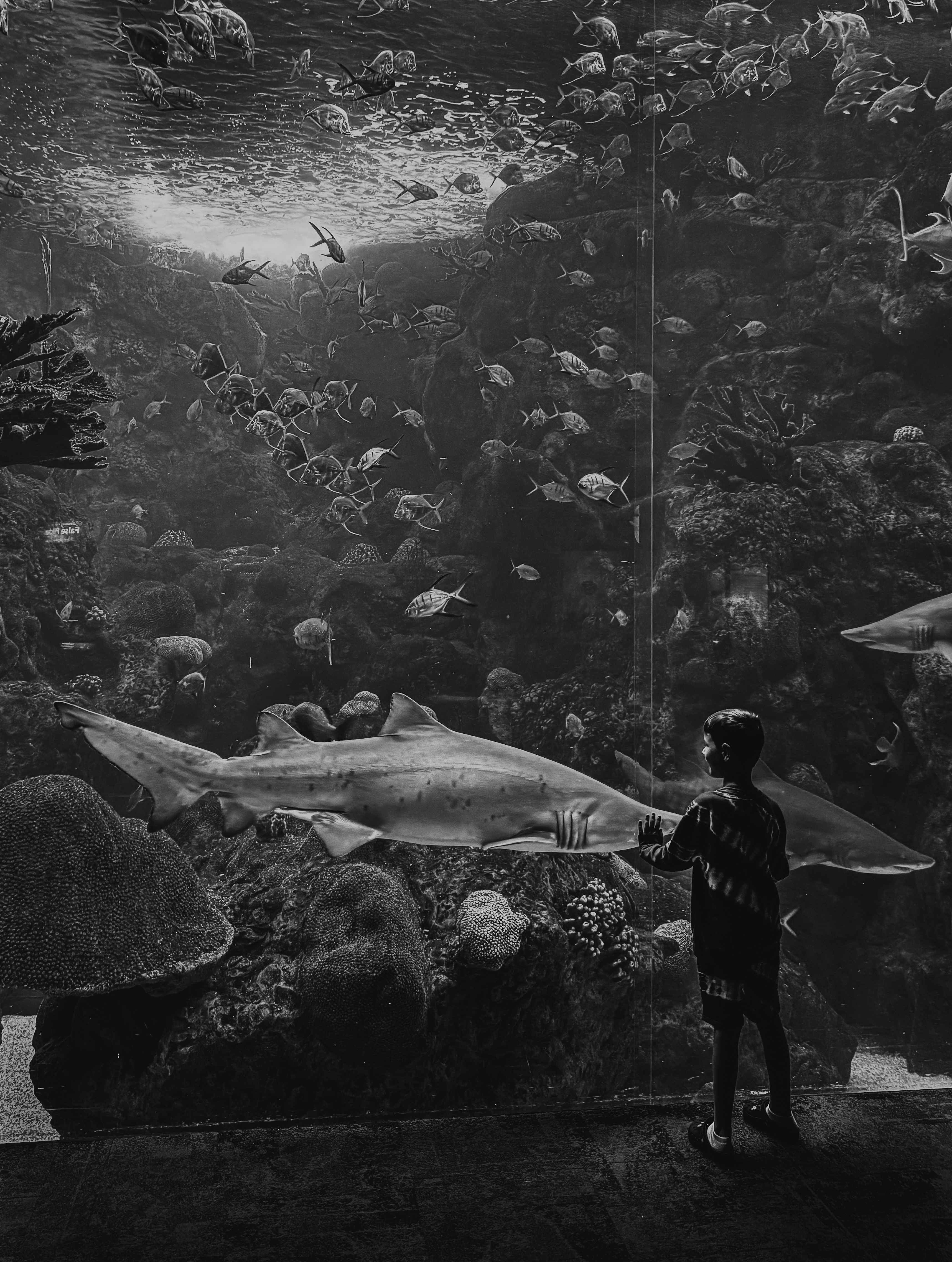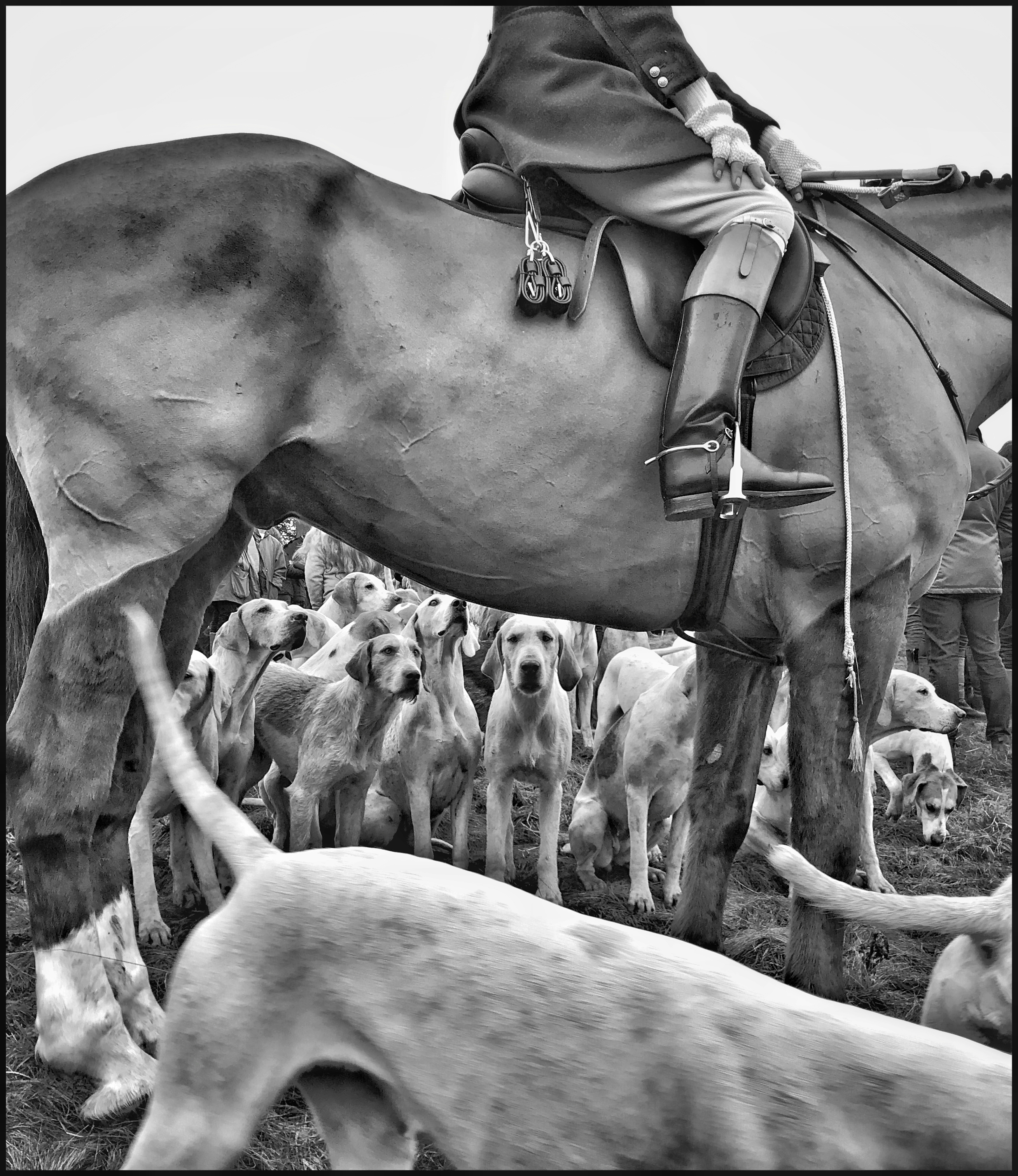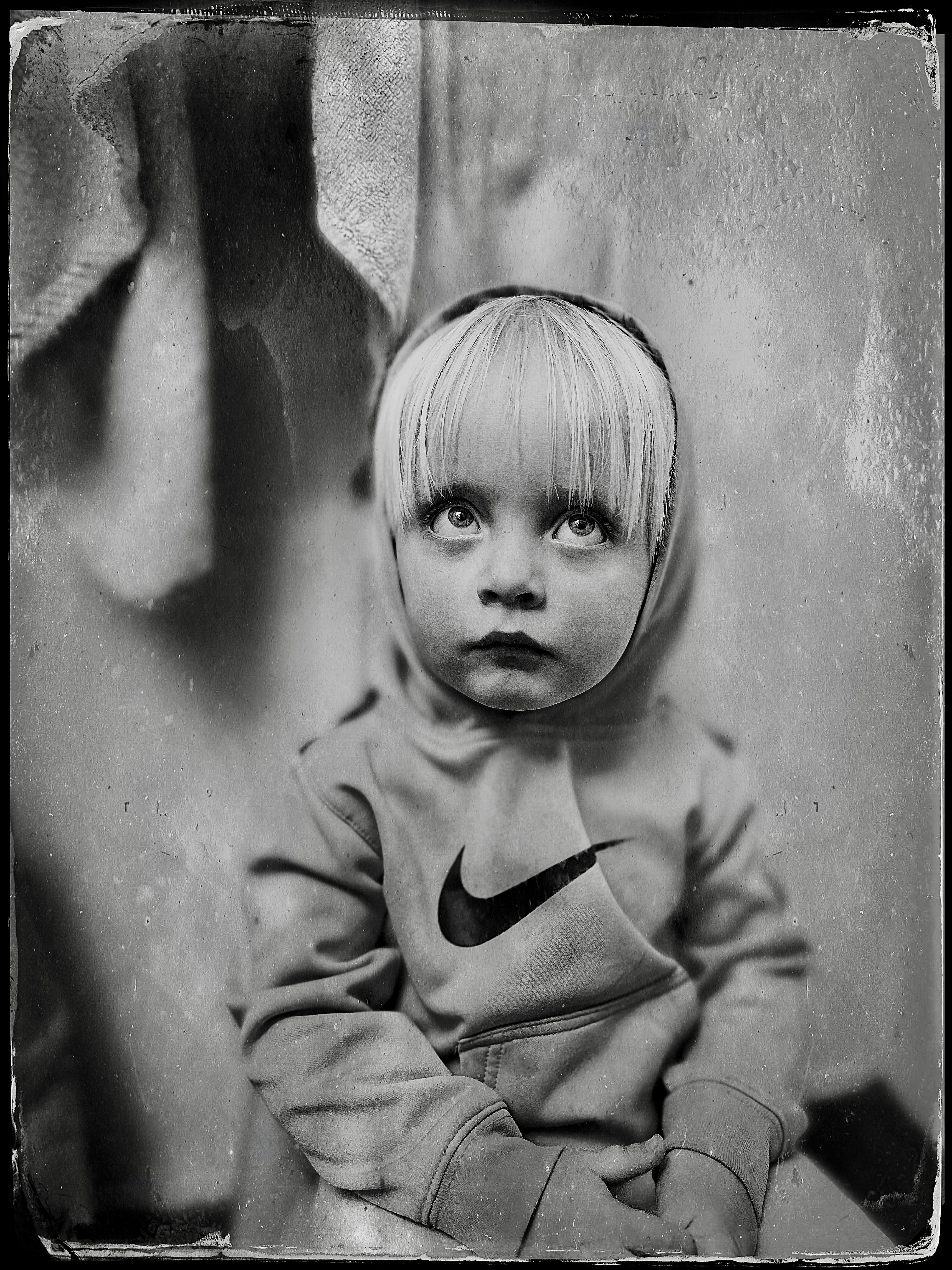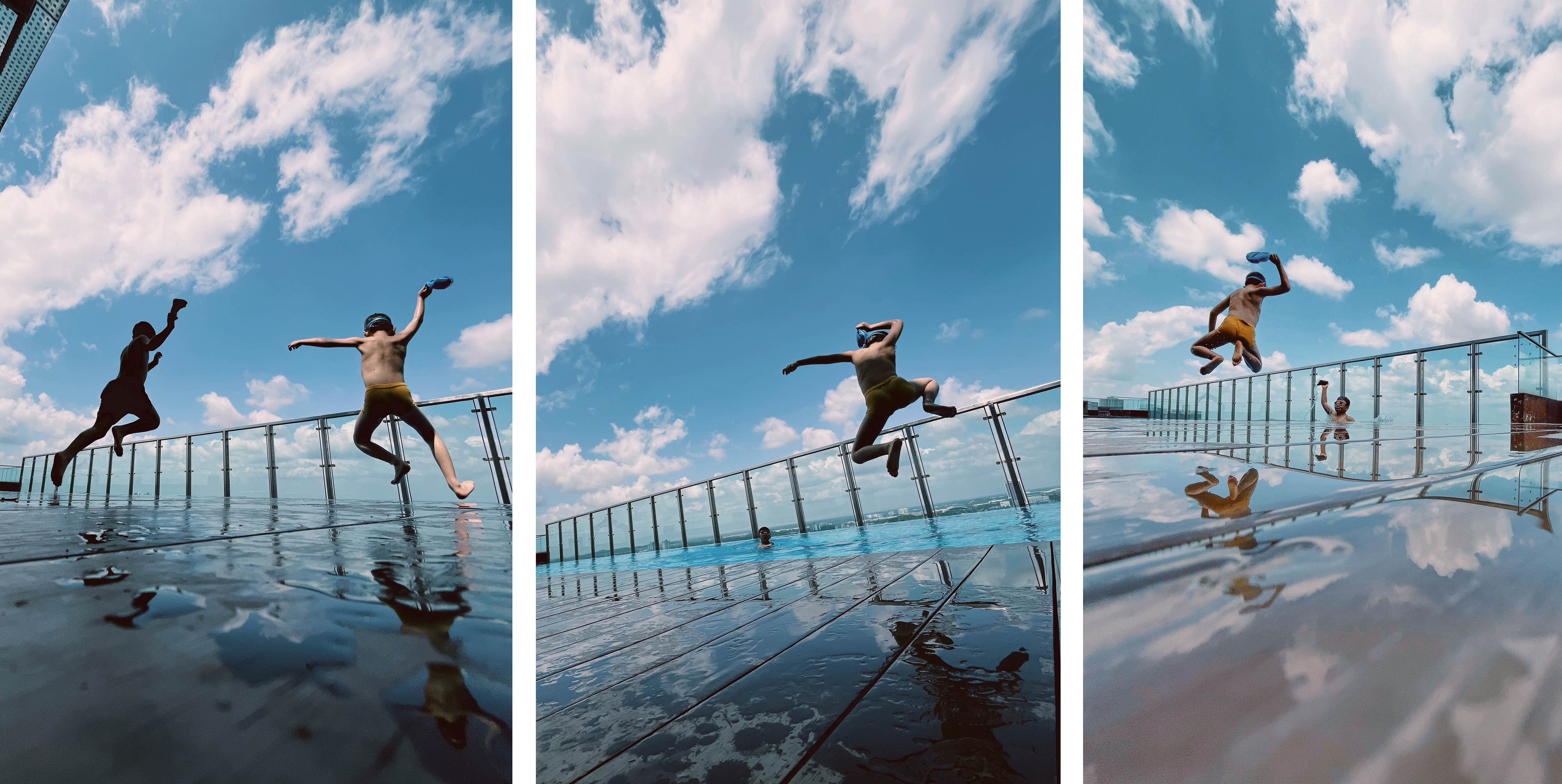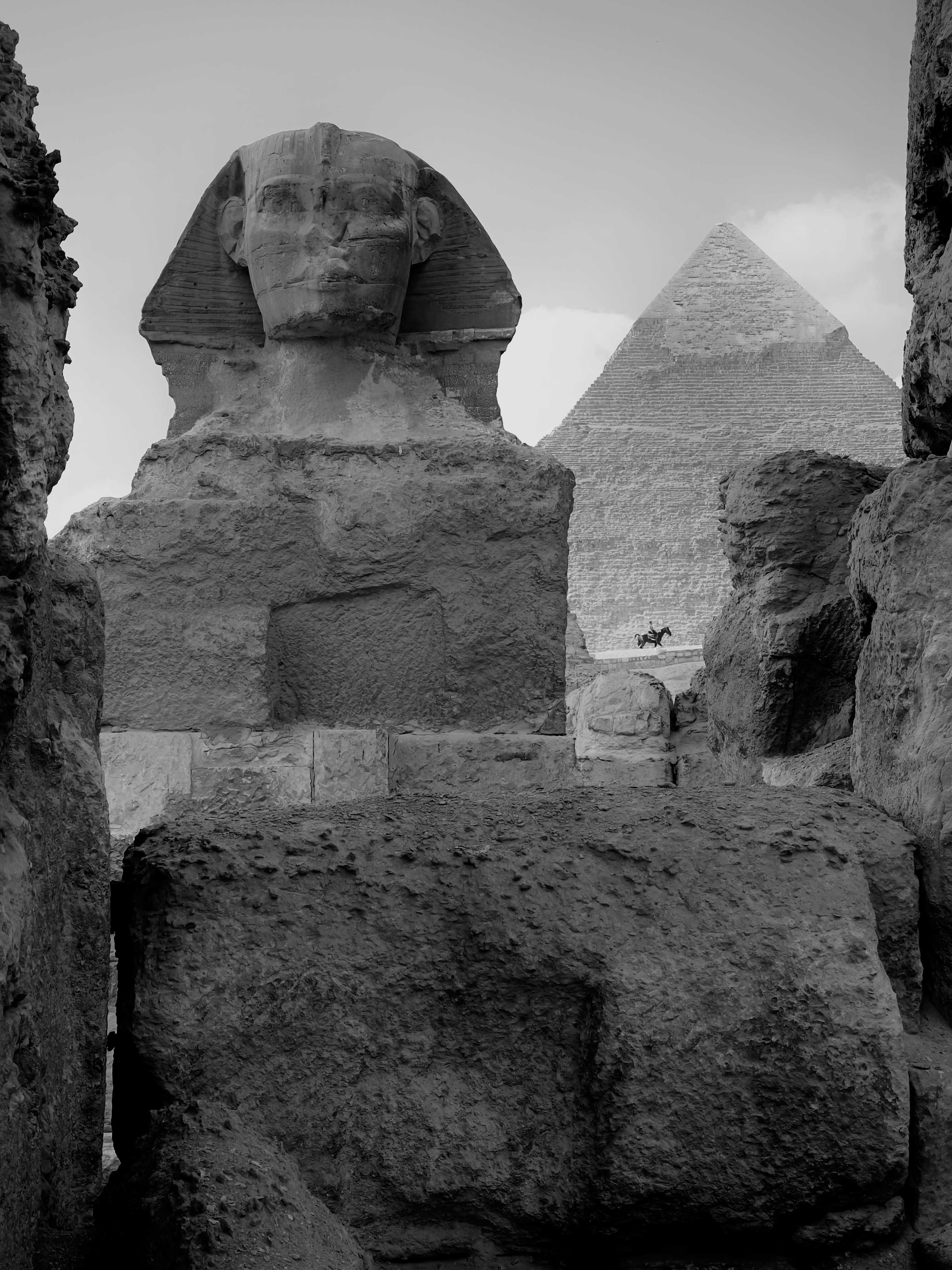The cameras are often among the most exciting aspects of any new iPhone, and that’s particularly true in the case of Pro and Pro Max models. These handsets typically rank among the best camera phones money can buy, and often have better sensors and lenses than the base and Plus models.
Such is likely to be the case with the iPhone 16 Pro and the iPhone 16 Pro Max. While we don’t know anything about these upcoming phones for certain – and won’t do until they’re announced, probably in September – we have heard plenty of leaks and rumors, giving us a good idea of what to expect from their respective camera setups.
Below, then, we've detailed our iPhone 16 Pro and iPhone 16 Pro Max camera predictions. Where rumors aren't consistent, we've mentioned all possibilities – assuming the leaks are credible – but as much as possible we’ve provided an educated guess as to what we think we’ll see from the iPhone 16 Pro cameras.
iPhone 16 Pro camera predictions

The iPhone 16 Pro could get two significant camera upgrades over the iPhone 15 Pro. The first of these is rumored to be a new ultra-wide camera, with numerous reports suggesting that the iPhone 16 Pro will have a 48MP sensor, in place of the 12MP one used by its predecessor.
As well as having more megapixels, this might also be a larger 1/2.6-inch sensor according to some sources, so it could be quite an improvement.
The other major upgrade that we’ve heard mentioned numerous times is a 5x telephoto camera in place of the iPhone 15 Pro’s 3x one. This is in some ways less exciting, though, as it’s expected to be exactly the same 5x camera as we’ve already seen on the iPhone 15 Pro Max (that being a 12MP f/2.8 one).
We’re fairly confident that both of these upgrades will happen, since they’ve been mentioned so often, but what we’re slightly less sure of is whether there will be any changes to the main sensor.
On the iPhone 15 Pro, this is a 48MP f/1.8 camera, with a 1/1.28-inch sensor size. However, leaker Digital Chat Station claims that the sensor size on the iPhone 16 Pro will increase to 1/1.14 inches, albeit still with 48 megapixels.
Having said that, a more recent leak – albeit one from a source with less of a track record – suggests that there will be no change at all to the main iPhone 16 Pro camera. Right now, we’re not sure who's right here, though if we had to guess, we’d say that this main camera won’t be upgraded, since it seems unlikely that Apple would upgrade all three rear cameras in one year.
We’ve also heard that the front-facing camera probably won’t be upgraded on the iPhone 16 Pro, meaning it’s likely to be 12MP again. One source does, however, suggest that one or more of the iPhone 16 Pro's lenses will have a new type of coating, which should help reduce ghosting and artifacts in images. It’s also possible that one or more of the lenses could use a stacked design, which could improve performance in low light.
iPhone 16 Pro Max camera predictions

The iPhone 16 Pro Max will reportedly get the same 48MP ultra-wide camera as the iPhone 16 Pro, detailed above. This would be an upgrade on the current model’s 12MP ultra-wide camera, and indeed if the iPhone 16 Pro gets this, we’d certainly expect the iPhone 16 Pro Max to get it, too.
As with the iPhone 16 Pro, the iPhone 16 Pro Max might also get a new lens coating to reduce ghosting and artifacts in images, and a new stacked camera design for improved low-light performance.
The iPhone 16 Pro Max could also get a new main sensor, which according to one source won’t be coming to the iPhone 16 Pro. It will, however, apparently stick at 48MP, so it might not be a drastic upgrade. This could be the larger 1/1.14-inch sensor that another source mentioned in relation to the iPhone 16 Pro, above.
There's no current suggestion that the iPhone 16 Pro Max's selfie snapper will be upgraded from the current 12MP one, and its telephoto camera also probably won’t be upgraded.
That said, some early leaks did suggest that the iPhone 16 Pro Max might get a ‘super telephoto’ camera, which would extend the zoom range from the current 5x to 10x or beyond. Mind you, we haven’t heard any recent talk of that particular upgrade, so we doubt it will happen.
You might also like
- iPhone 16 Pro release date predictions: when are the Pros likely to launch?
- iPhone 16 Pro colors: every rumored shade for the Pro and Pro Max
- iPhone 16 rumored features: the key upgrades we're expecting