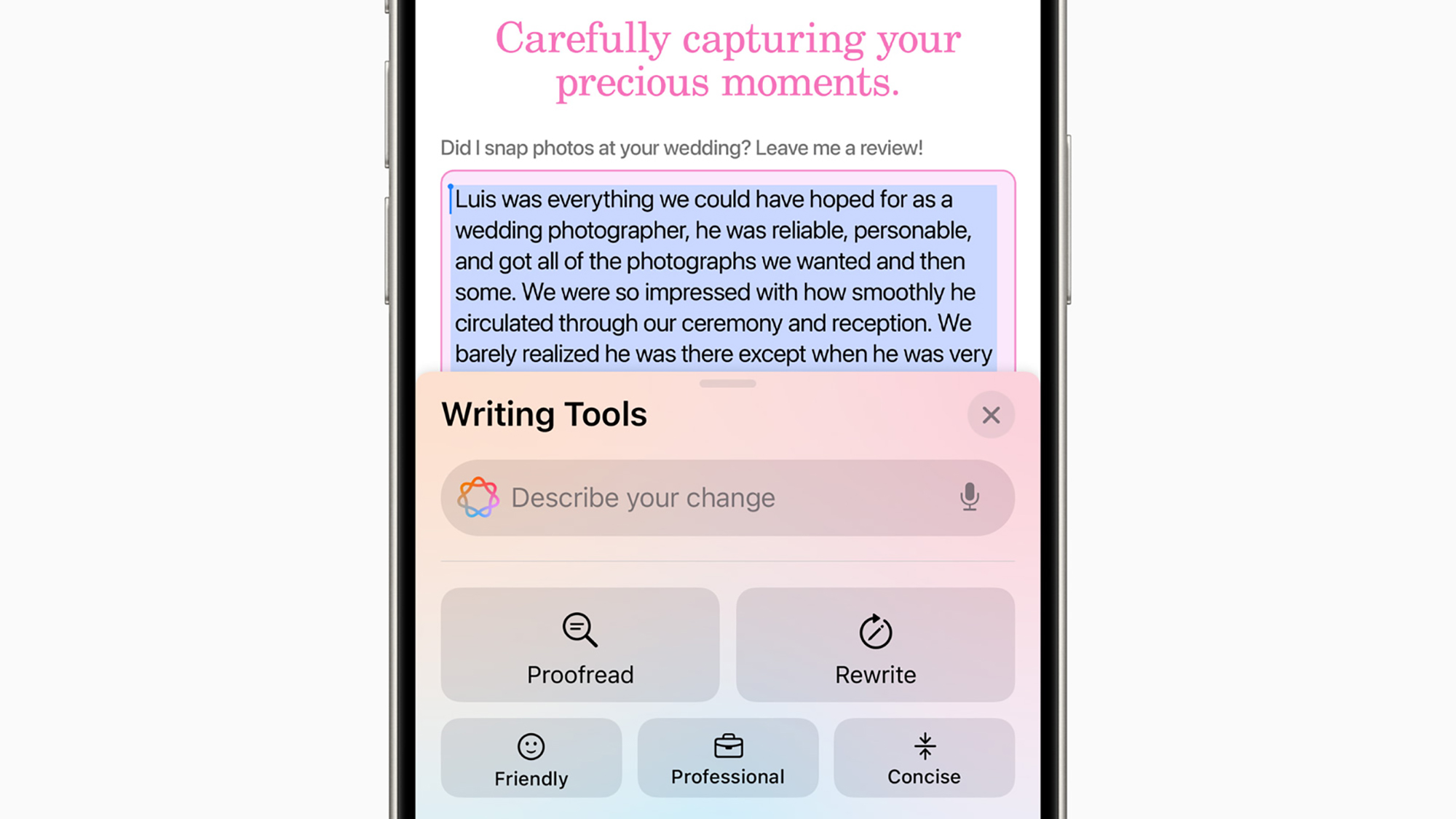We’ve been hearing for a few months now that Apple is apparently working on adding a thinner iPhone to its lineup. Earlier this month, new details emerged as this slimmed-down device could have a new “iPhone Air” name, and that's now been backed up by Bloomberg's Mark Gurman – along with a few extra details that could have you considering skipping this year's iPhone 16.
As Gurman's Power On newsletter explains, the iPhone 16 update is likely to be relatively minor one (aside from around six mooted upgrades). But the iPhone Air could finally be something a bit different. Apparently coming in 2025, this iPhone could have a much thinner chassis than any existing Apple phone, while retaining most of the specifications of the base-level iPhone 17.
Importantly, Gurman also says the iPhone Air will sit somewhere between the iPhone 17 and iPhone 17 Pro in price (similar to how the original MacBook Air was positioned between the MacBook and the MacBook Pro). That could make it much more tempting than a higher-end iPhone Ultra, an earlier rumor that appears to have died down for now.

All of this could make it a pretty intriguing phone for Apple fans. If you feel like you don’t need the high-end features (or eye-watering price tag) of Apple’s Pro and Pro Max phones but still want something that looks and feels different in your hand, the iPhone Air could absolutely tick those boxes. Particularly if you don't want that svelte frame to wreck your finances.
Compare that to the rumors swirling around this year’s iPhone 16 range and you might find that it’s a good reason to sit on the sidelines for another twelve months. Unless you really need an iPhone this year – or are enticed by any of the iPhone 16’s rumored features – you might do better to wait a while for the iPhone Air to appear.
Breaking the fourth wall

According to Gurman, this is just the start of Apple’s plans. In the future, he says the company wants to bring this slim design to all of its iPhones, including the flagship Pro and Pro Max models – although this likely won’t happen until 2027 at the earliest. But until that day comes, next year’s iPhone Air might be your best opportunity to get an iPhone that feels like the future without costing you Pro Max-level cash.
Of course, there are a lot of questions surrounding the iPhone Air, the biggest of which is whether it will be able to solve the problem of the “fourth iPhone.” Apple has struggled with its iPhone mini and iPhone Plus models, none of which seem to sell particularly well.
The iPhone Air, on the other hand, could be a great way to attract upgraders because it apparently won't just be a smaller or larger version of the regular iPhone – it's supposedly something entirely different, granting you a cutting-edge design that doesn’t have the price tag of a Pro or Pro Max model.
So, if you’re thinking about getting a new iPhone but aren’t desperate to snap up what the iPhone 16 range has to offer, you might want to wait until next year for the iPhone Air. After so many years of iterative updates, it might just be the iPhone that gets us excited to upgrade again.