Microsoft today announced a slew of new products, but at the core of the release is a major change to how the company is marketing its tools and services to consumers.
Office 365, which has long been the brand for the company’s subscription service for its productivity tools like Word, Excel and Outlook, is going away. On April 21, it’ll be replaced by new Microsoft 365 plans, including new personal and family plans (for up to six people), at $6.99 and $9.99 respectively. That’s the same price as the existing Office 365 Personal and Home plans.
“We are basically evolving our subscription from — in our minds — a set of tools to solutions that help you manage across your work and life,” Yusuf Mehdi, Microsoft’s CVP of Modern Life, Search and Devices, told me ahead of today’s announcement.
Microsoft is making similar branding changes to its business plans for Office 365. For the most part. There, they are a bit more convoluted, with Office 365 Business Premium now called Microsoft 365 Business Standard and Microsoft 365 Business now becoming Microsoft 365 Business Premium, but for the most part, this is about branding while prices stay the same.
These new Microsoft 365 Personal and Family plans will include access to Outlook and the Office desktop apps for Windows and macOS, 1TB of OneDrive storage per person (including unlimited access to the more secure OneDrive Personal Vault service) and 50G of Outlook.com email storage, Skype call recording and 60 minutes of Skype landline and mobile phone calls.
And since this is now Microsoft 365 and not Office 365, you can also get Windows 10 technical support with the subscription, as well as additional security features to protect you from phishing and malware attacks.
More than 37 million people currently have personal Office 365 subscriptions and chances are these lower prices will bring more users to the platform in the long run. As Mehdi stressed, Microsoft’s free offerings aren’t going away.
But with today’s release, Microsoft isn’t just changing the branding and launching these new plans, it’s also highlighting quite a few new capabilities in its various applications that are either launching today or in the coming months.
Microsoft Teams gets a personal edition
The highlight of this launch, especially given the current situation around COVID-19, is likely the announcement of Teams for consumers. Teams is already one of Microsoft’s fastest-growing products for businesses, with 44 million people using it. But in its efforts to help people bridge their work and personal lives, it will now launch a new Teams edition for consumers, as well.
Just like you can switch between work and personal accounts in Outlook, you will soon be able to do the same in Teams. The personal teams view will look a little bit different, with shared calendars for the family, access to OneDrive vaults, photo sharing, etc., but it sits on the same codebase as the business version. You’ll also be able to do video calls and shared to-do lists.
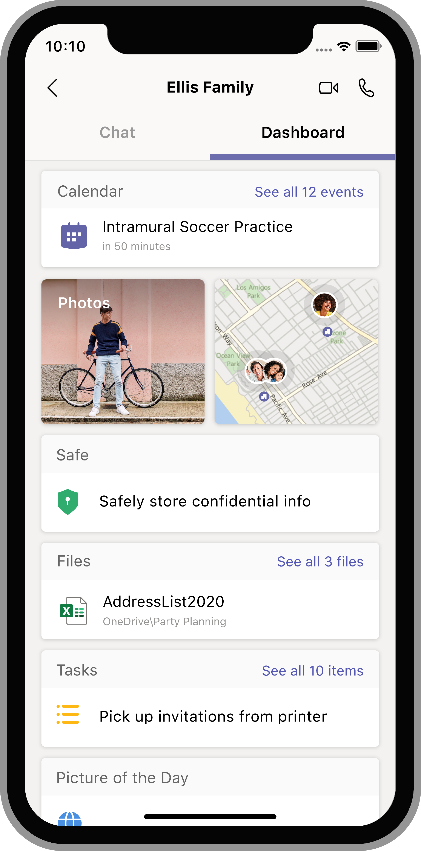
Better writing through AI
About a year ago, Microsoft announced that Word Online would get a new AI-powered editor that would help you write better. You can think of it as a smarter grammar checker that can fix all of your standard grammar mistakes but can also help you avoid overly complex sentences and bias in your word choices.
This editor is now the Microsoft Editor, and the company is expanding it well beyond Word. The new AI-powered service is now available in 20 languages in Word and Outlook.com — and maybe most importantly, it’ll be available as a Microsoft Edge and Google Chrome plug-in, too.
Free users will get basic spelling and grammar features, while Microsoft 365 subscribers will get a number of more advanced features like the ability to ask the editor to suggest a rewrite of a mangled sentence, a plagiarism checker, style analysis to see if your writing is unclear or too formal, and access to an inclusive language critique to help you avoid unintentional bias.
If you’ve used Grammarly in the past, then a lot of this will sound familiar. Both services now offer a similar set of capabilities, but Microsoft may have an edge with its ability to rewrite sentences.
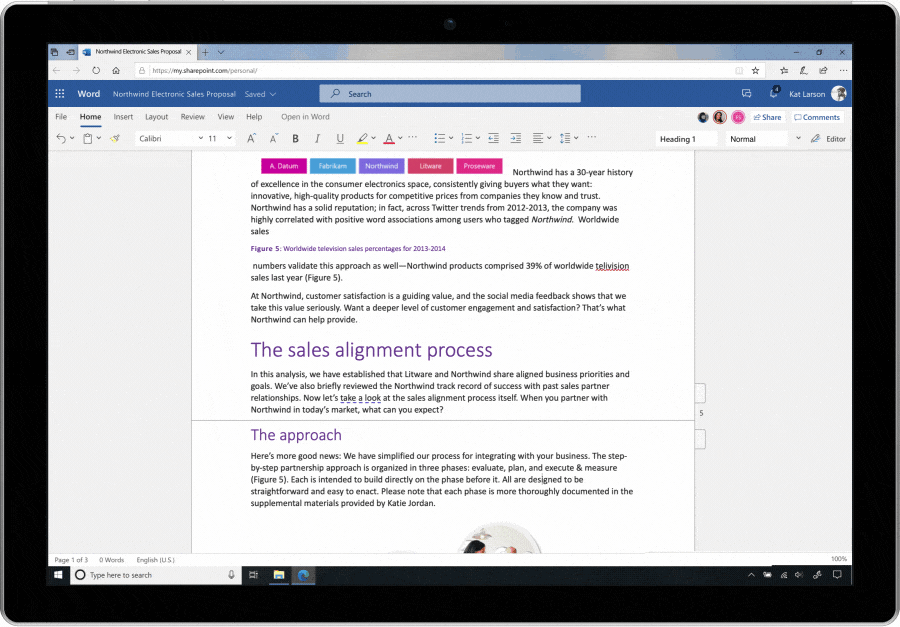
Better presentations through technology
In a similar vein, Microsoft also launched a presentation coach for PowerPoint as a limited test last September. This AI-driven feature helps you avoid filler words and other presentation no-nos.

This feature first launched in the online version of PowerPoint, with a basic set of features. Now, Microsoft 365 subscribers will get two new advanced features, too, that can help you avoid a monotone pitch that puts your audience to sleep and avoid grammar mistakes in your spoken sentences.
Currently, these are still available as a free preview to all but will become Microsoft 365-only features soon.
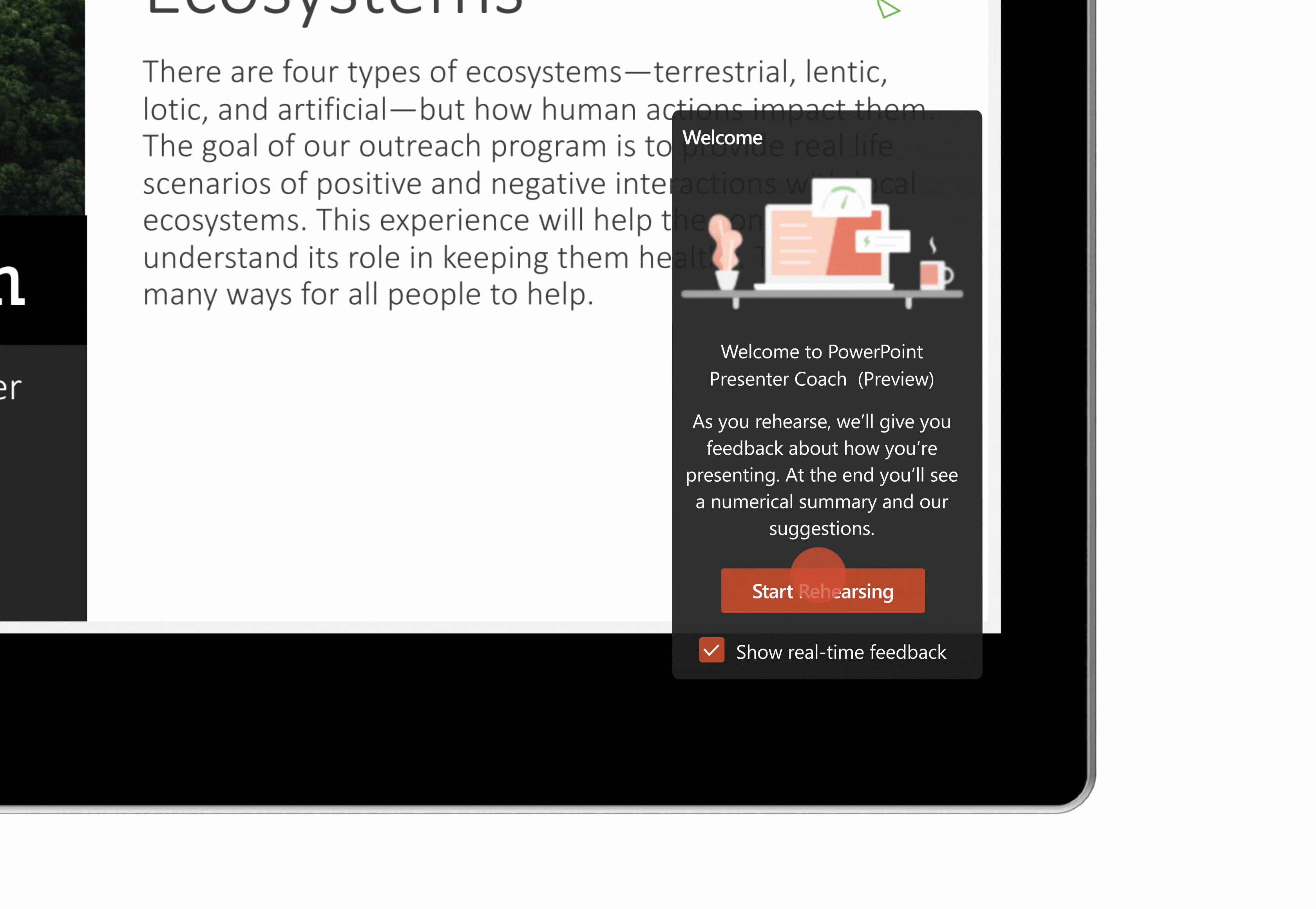 PowerPoint is also getting an updated Designer to help you create better presentations. It can now easily turn text into a timeline, for example, and when you add an image, it can present you with a set of potential slide layouts.
PowerPoint is also getting an updated Designer to help you create better presentations. It can now easily turn text into a timeline, for example, and when you add an image, it can present you with a set of potential slide layouts.
Microsoft 365 subscribers now also get access to over 8,000 images and 175 looping videos from Getty Images, as well as 300 new fonts and 2,800 new icons.
Excel + Plaid
For you spreadsheet jockeys out there, Microsoft also has some good news, especially if you want to use Excel to manage your personal budgets.
In partnership with Plaid, you can now link your bank accounts to Excel and import all of your expenses into your spreadsheets. With that, you can then categorize your spend and build your own personal Mint. This feature, dubbed “Money in Excel,” will launch in the U.S. in the coming months.
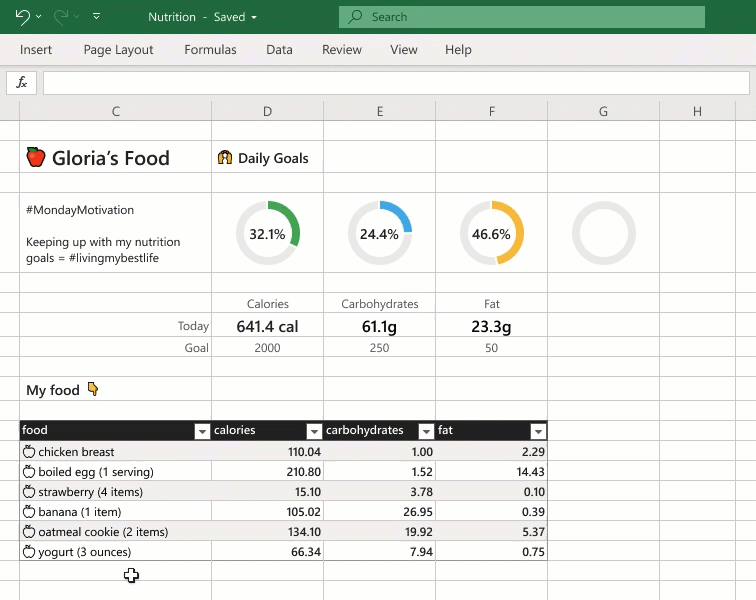
In addition, Excel is getting a lot more cloud- and AI-driven data types that now cover over 100 topics, including nutrition, movies, places, chemistry and — because why not — Pokémon. Like some of the previous features, this is an extension of the work Microsoft did on Excel in the last few years, starting with the ability to pull in stock market and geographical data.
And just like with the previous set of features, you’ll need a Microsoft 365 subscription to get access to these additional data types. Otherwise, you’ll remain restricted to the stock market and geography data types, which will become available to Office Insiders in the spring and then Personal and Family subscribers in the U.S. in the coming months.
Outlook gets more personal
Even though you may want to forget about Outlook and ignore your inbox for a while, Microsoft doesn’t. In Outlook on the web, you can now link your personal and work calendars to ensure you don’t end up with a work meeting in the middle of a personal appointment, because Chris from marketing really needs another sync meeting during your gym time even though a short email would suffice.
Outlook for Android can now summarize and read your emails aloud for you, too. This feature will roll out in the coming months.
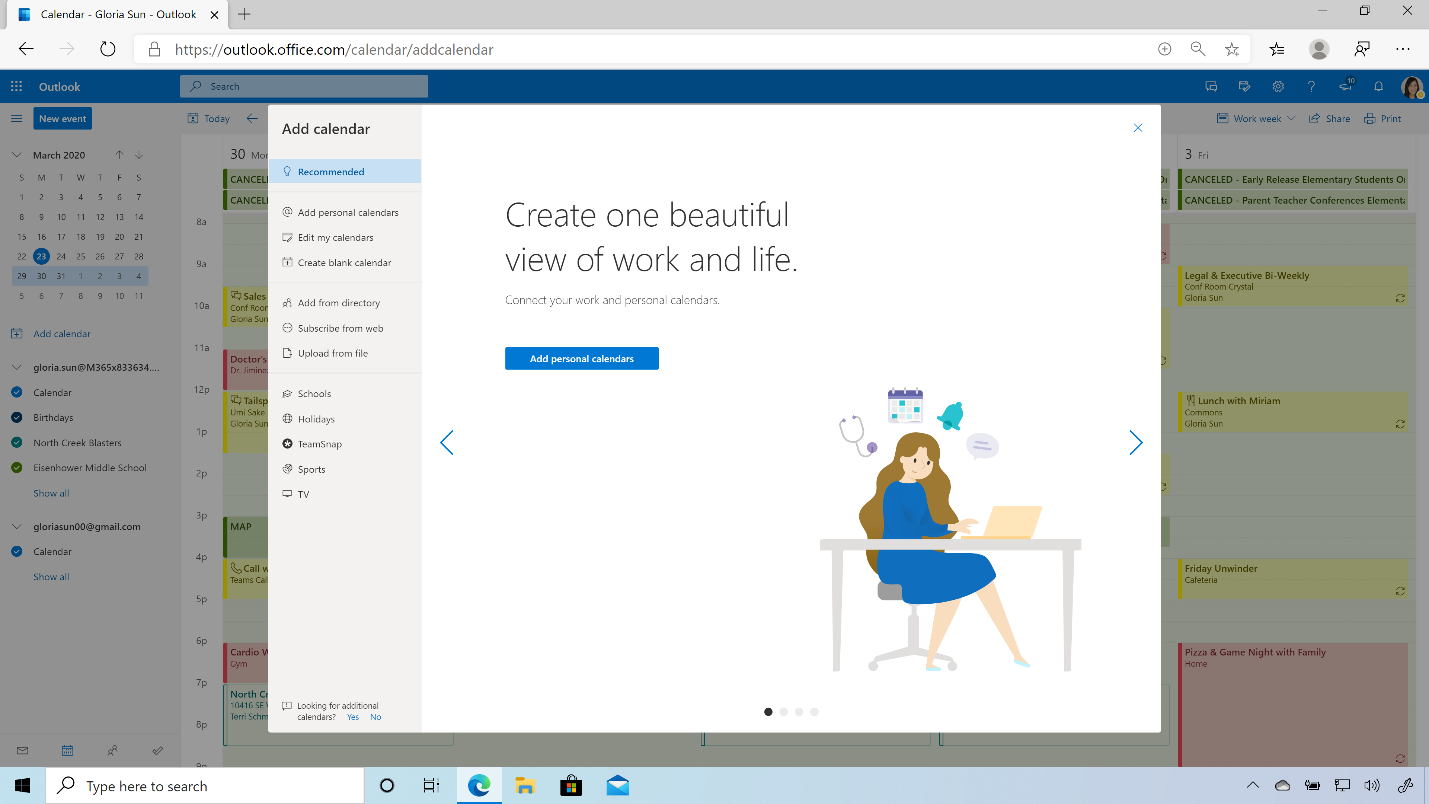
Family Safety
While most of the new features here focus on existing applications, Microsoft is also launching one completely new app: Microsoft Family Safety. This app is coming to Microsoft 365 subscribers on iOS and Android and will bring together a set of tools that can help families manage their online activities and track the location of family members.
The app lets families manage the screen time of their kids (and maybe parents, too) across Windows, Android and Xbox, for example. Parents can also set content filters that only allow kids to download age-appropriate apps. But it also allows parents to track their kids in the real world through location tracking and even driving reports. This, as Mehdi stressed, is a feature that kids can turn off, but they’ll probably have to explain themselves to their parents then. Indeed, he stressed that a lot of what the app does is give parents a chance to have a dialog with their kids. What makes the service unique is that it works across platforms, with iOS support coming in the future.
This app is launching as a limited preview now and will be available in the coming months (I think you can spot a trend here).
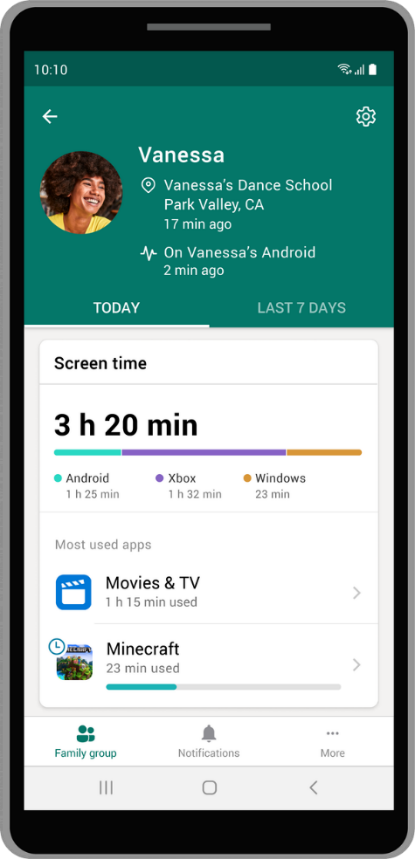
Partner benefits
Mehdi noted that Microsoft is also partnering with companies like Adobe, Bark, Blinkist, Creative Live, Experian, Headspace and TeamSnap to provide Microsoft 365 subscribers with additional benefits like limited-time access to their products and services. Subscribers will get three free months of access to Adobe’s Creative Cloud Photography plan, for example.
At the core of today’s updates, though, is a mission to bring a lot of the productivity tools that people know from their work life to their personal life, too, with the personal edition of Teams being the core example.
“We’re very much excited to bring this type of value — not increase the price of Office 365 — take a big step forward, and then move to this,” Mehdi said. “We think now more than ever, it is valuable for people to have the subscription service for their life that helps them make the most of their time, protects their family, lets them develop and grow. And our goal or aspiration is: Can we give you the most valuable subscription for your life? I know people value their video subscriptions and music subscriptions. Our aspiration is to provide the most valuable subscription for your life via Microsoft 365 Personal and Family.”

 Change can be difficult in business, but it can also usher in a new era of productivity and profitability. Microsoft is shooting for better ways to improve productivity and elevate data integrity with its new Microsoft 365 product.
Change can be difficult in business, but it can also usher in a new era of productivity and profitability. Microsoft is shooting for better ways to improve productivity and elevate data integrity with its new Microsoft 365 product. Microsoft 365 isn’t just a new name for the tech giant’s old product Office 365. The new software comes with chock-full of tools that will empower employees, protect data, and provide business leaders with comprehensive oversight and control. Check out its features below.
Microsoft 365 isn’t just a new name for the tech giant’s old product Office 365. The new software comes with chock-full of tools that will empower employees, protect data, and provide business leaders with comprehensive oversight and control. Check out its features below. In April 2020, Microsoft launched Microsoft 365, the successor to its popular Office 365. But it’s not a mere name change. The tech giant is also introducing improvements to its productivity software that will enhance how your business deals with cyberthreats every day.
In April 2020, Microsoft launched Microsoft 365, the successor to its popular Office 365. But it’s not a mere name change. The tech giant is also introducing improvements to its productivity software that will enhance how your business deals with cyberthreats every day. Microsoft recently introduced its new Microsoft 365 (M365) Personal and Family subscriptions, which will replace their Office 365 (O365) Home and Personal plans. The company wants its new bundles to be “the subscription for your life to help you make the most of your time, connect, and protect the ones you love, and to develop and grow.” But Microsoft isn’t only rebranding, it’s also adding new capabilities to its apps. Here’s what you need to know.
Microsoft recently introduced its new Microsoft 365 (M365) Personal and Family subscriptions, which will replace their Office 365 (O365) Home and Personal plans. The company wants its new bundles to be “the subscription for your life to help you make the most of your time, connect, and protect the ones you love, and to develop and grow.” But Microsoft isn’t only rebranding, it’s also adding new capabilities to its apps. Here’s what you need to know. On April 21, Microsoft rebranded its Office 365 (O365) Home and Personal plans asMicrosoft 365 (M365) Personal and Family subscriptions. The company’s officials describe the new bundles as “the subscription for your life to help you make the most of your time, connect, and protect the ones you love, and to develop and grow.” But Microsoft isn’t just changing its marketing, it’s also boosting its apps with new capabilities. Here’s what you can expect.
On April 21, Microsoft rebranded its Office 365 (O365) Home and Personal plans asMicrosoft 365 (M365) Personal and Family subscriptions. The company’s officials describe the new bundles as “the subscription for your life to help you make the most of your time, connect, and protect the ones you love, and to develop and grow.” But Microsoft isn’t just changing its marketing, it’s also boosting its apps with new capabilities. Here’s what you can expect. Microsoft recently launched its new slate of consumer service plans: Microsoft 365 (M365) Personal and Family. This will replace Office 365 (O365) Home and Personal, signaling the shift of the company’s consumer bundles from just a set of tools to powerful solutions that help you manage both work and life. But Microsoft isn’t simply rebranding — it’s also introducing new capabilities to its apps. Here’s what you can look forward to.
Microsoft recently launched its new slate of consumer service plans: Microsoft 365 (M365) Personal and Family. This will replace Office 365 (O365) Home and Personal, signaling the shift of the company’s consumer bundles from just a set of tools to powerful solutions that help you manage both work and life. But Microsoft isn’t simply rebranding — it’s also introducing new capabilities to its apps. Here’s what you can look forward to.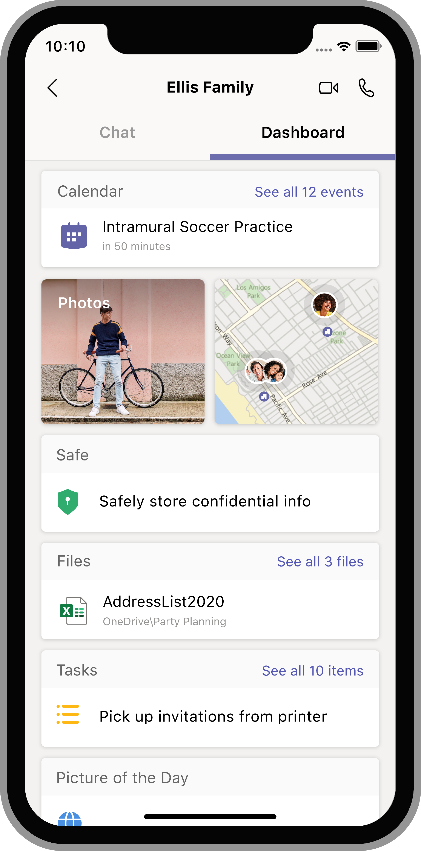
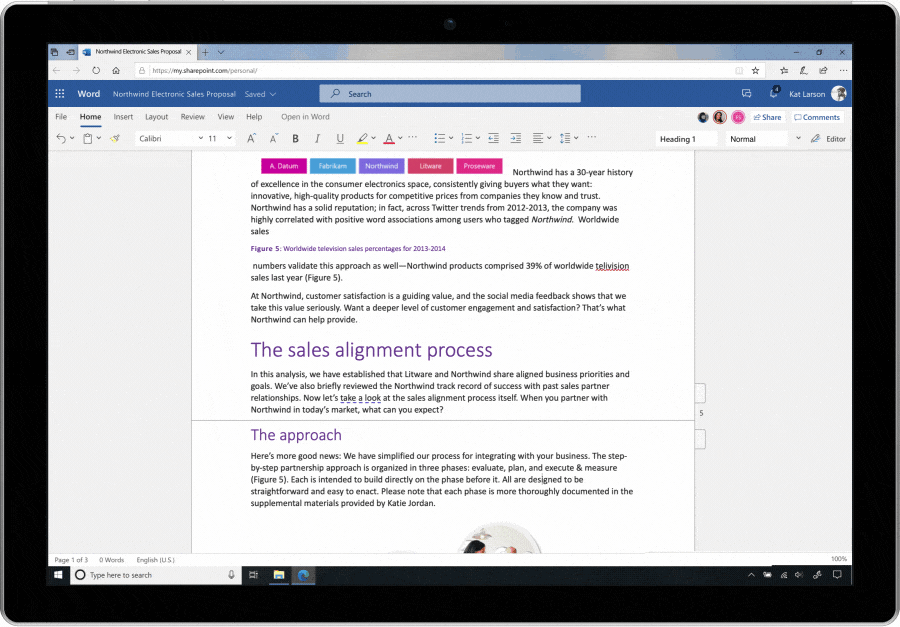

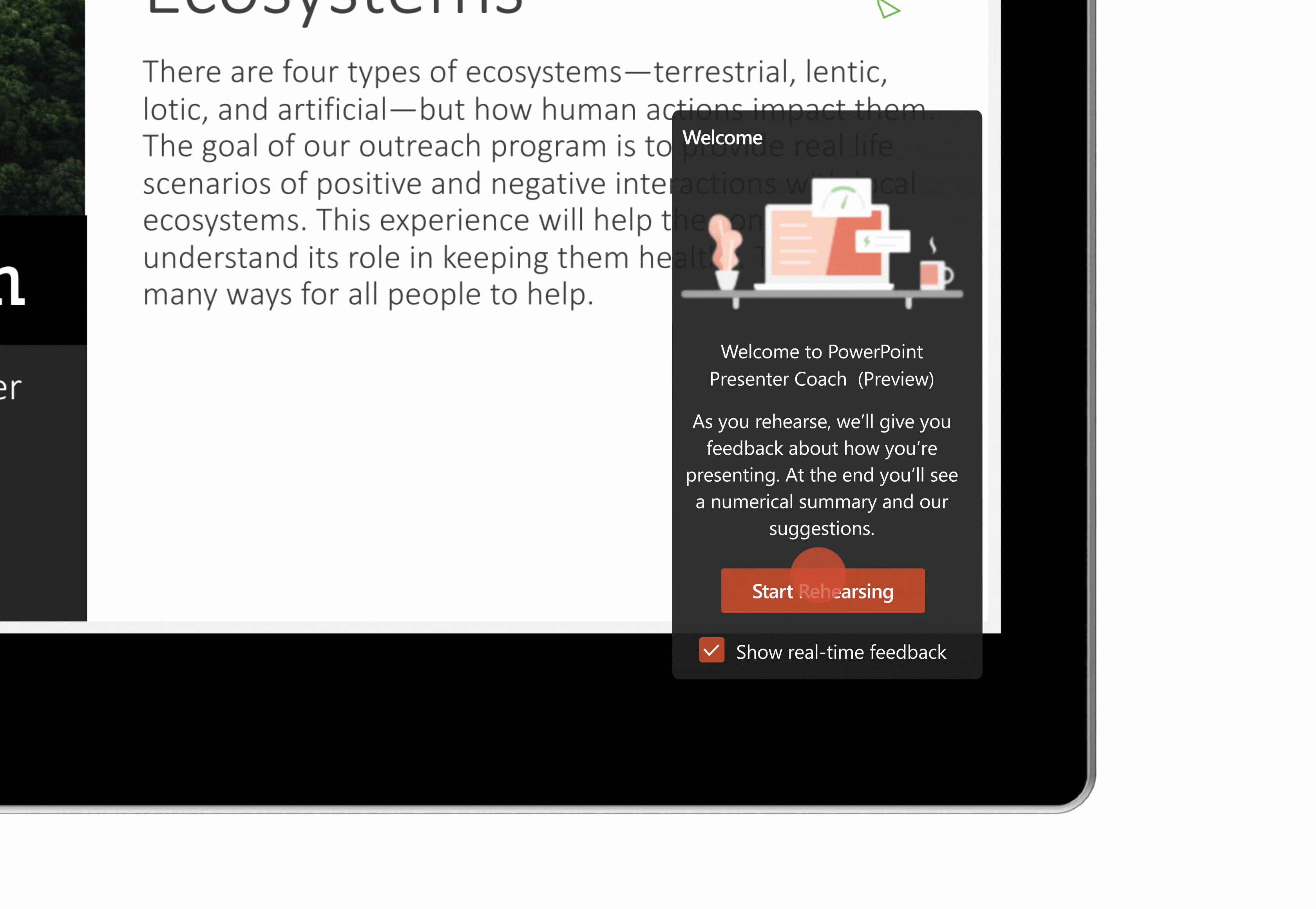
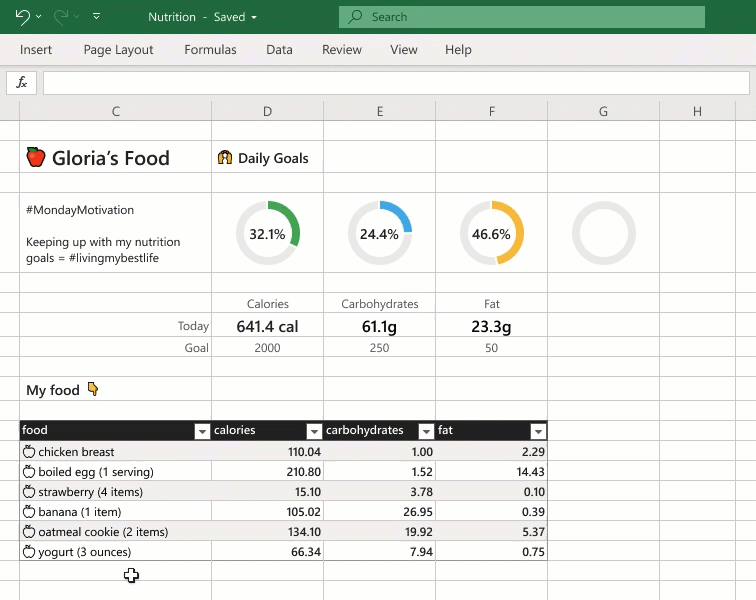
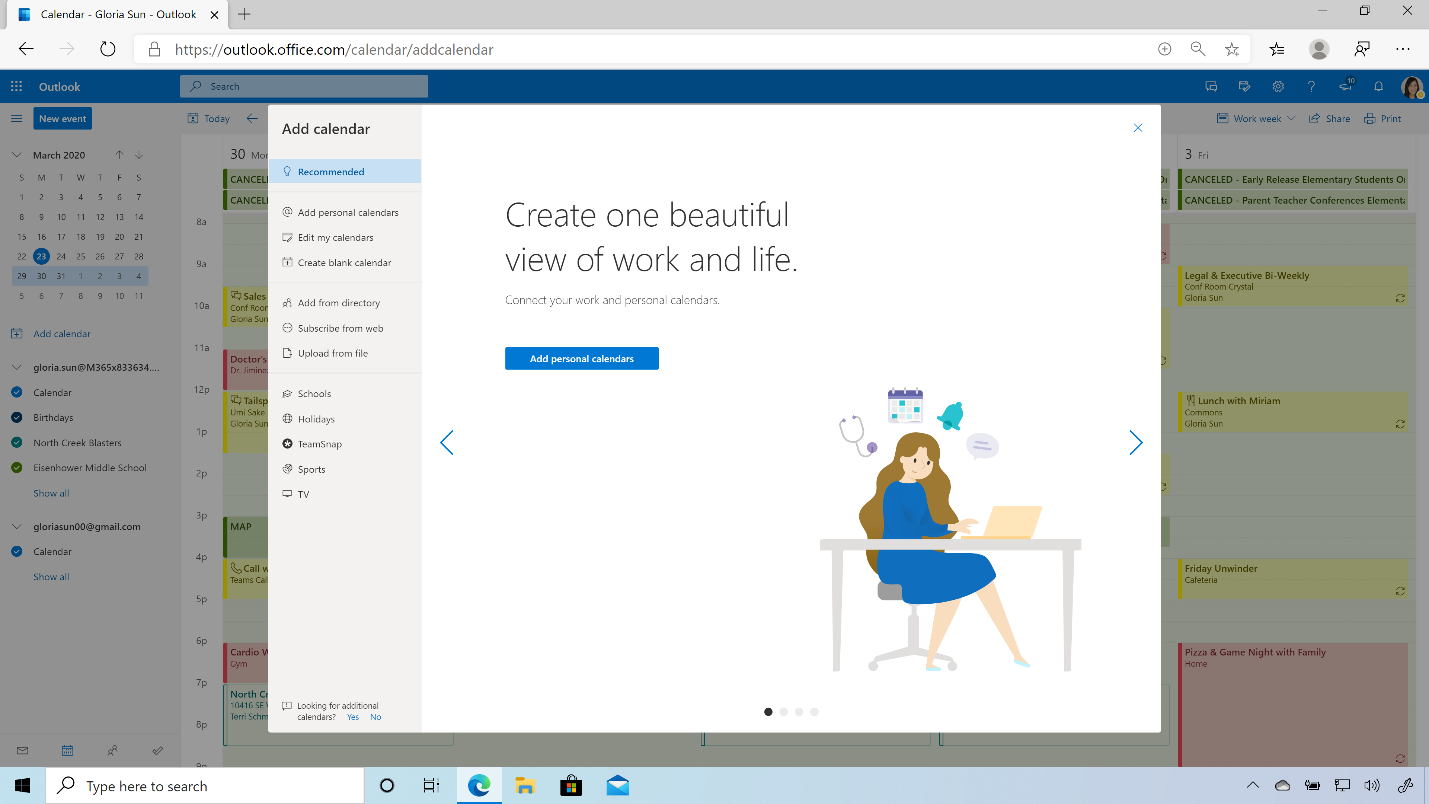
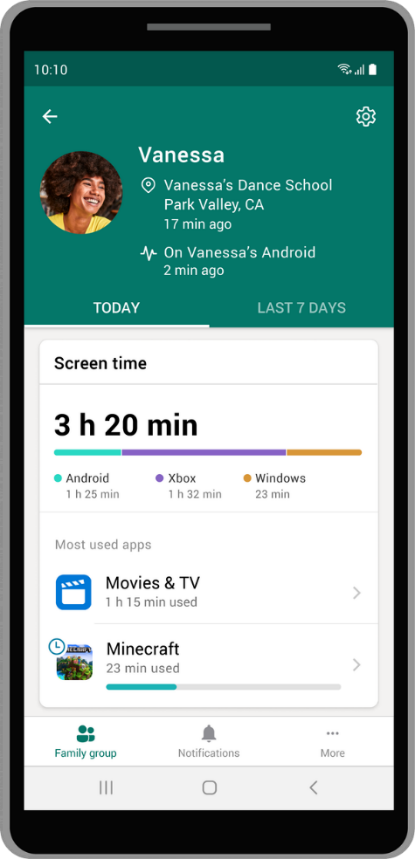
 From complexity requirements to minimum lengths, creating a password for a new online account can be bothersome. If your business is constantly experiencing this issue, single sign-on (SSO) can help. This technology is secure, easy to manage, and eliminates the need to remember a long list of usernames and passwords.
From complexity requirements to minimum lengths, creating a password for a new online account can be bothersome. If your business is constantly experiencing this issue, single sign-on (SSO) can help. This technology is secure, easy to manage, and eliminates the need to remember a long list of usernames and passwords. Cloud subscriptions are undoubtedly valuable, but creating a new set of login credentials users have to memorize adds another level of inefficiency. With single sign-on (SSO), you can create one user profile that logs you into all of your online accounts. If you’re overwhelmed by the need to create and manage strong passwords, SSO is for you.
Cloud subscriptions are undoubtedly valuable, but creating a new set of login credentials users have to memorize adds another level of inefficiency. With single sign-on (SSO), you can create one user profile that logs you into all of your online accounts. If you’re overwhelmed by the need to create and manage strong passwords, SSO is for you. An average business uses over a thousand cloud services. Even if small businesses use just a few dozen apps, securely managing account logins is still a huge hurdle for both users and administrators. Single sign-on (SSO) is an excellent solution to this issue, so let’s dive into how it works.
An average business uses over a thousand cloud services. Even if small businesses use just a few dozen apps, securely managing account logins is still a huge hurdle for both users and administrators. Single sign-on (SSO) is an excellent solution to this issue, so let’s dive into how it works.