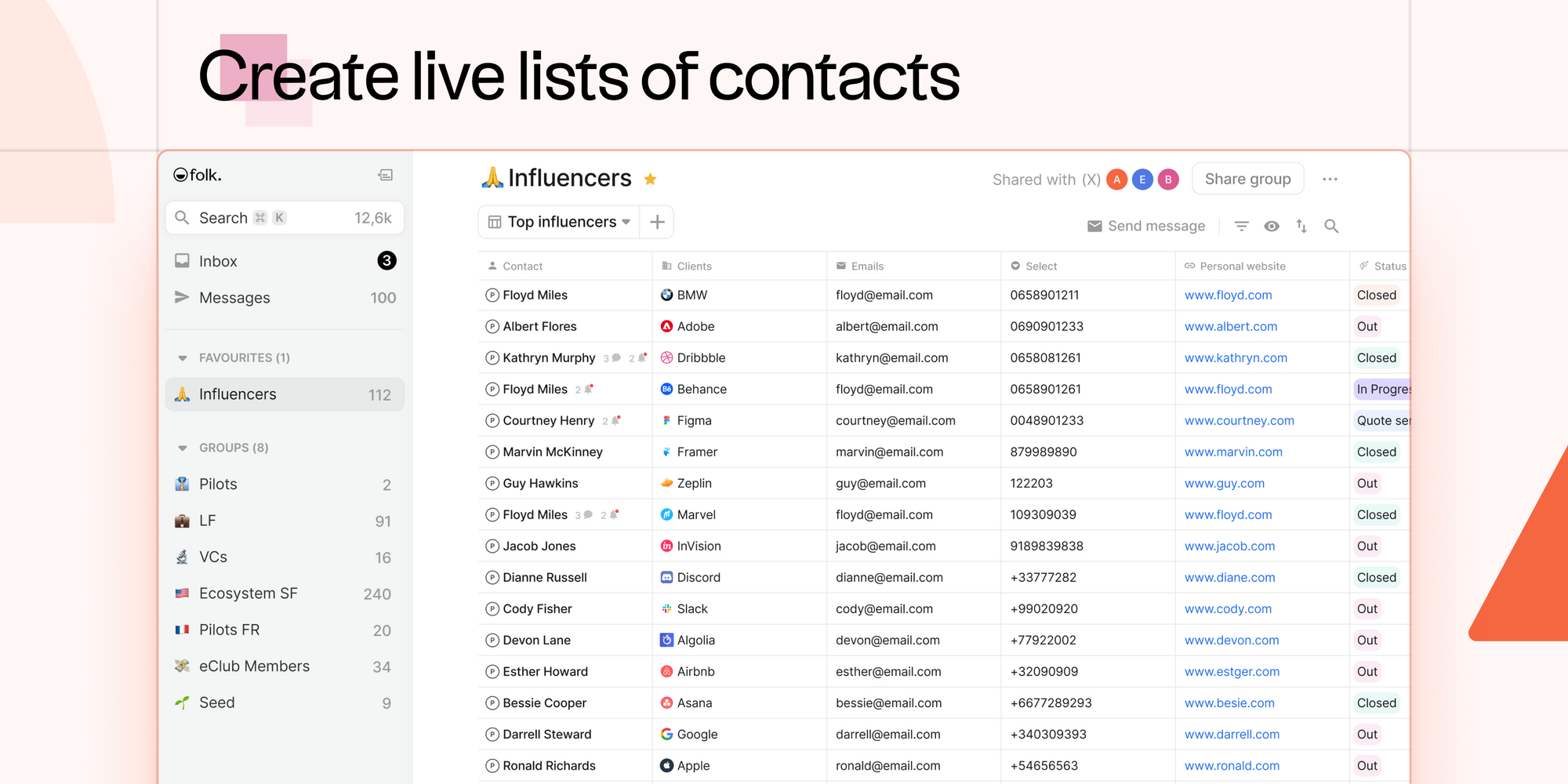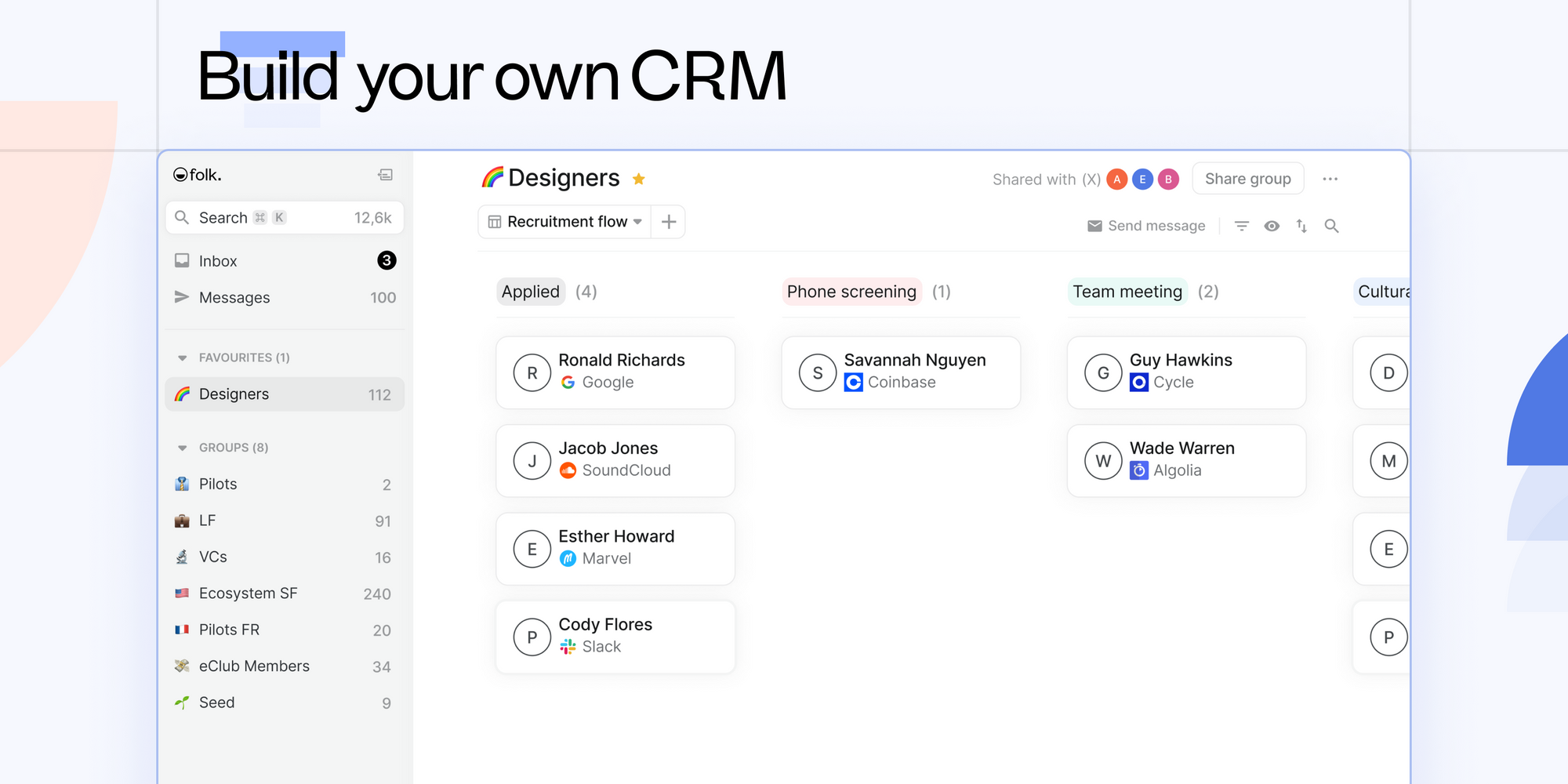When it comes to choosing the right work device policy for your business, you will likely come across two options: bring your own device (BYOD) and choose your own device (CYOD). Both of these solutions have their own unique benefits, but which one is right for your business? Let’s take a closer look at both BYOD and CYOD.
When it comes to choosing the right work device policy for your business, you will likely come across two options: bring your own device (BYOD) and choose your own device (CYOD). Both of these solutions have their own unique benefits, but which one is right for your business? Let’s take a closer look at both BYOD and CYOD.
What is BYOD?
With BYOD, employees use their own devices, such as smartphones and laptops, to connect to the company network, access business data and applications, and perform work-related tasks. Since staff members are already familiar with these devices, your employees can get right to work, which leads to higher efficiency and better employee experience.
BYOD also gives employees greater flexibility and increased mobility, enabling them to work anywhere, anytime. They don’t have to be chained to a desk in order to do their tasks. Instead, they can use their smartphones to check emails or their laptops to edit documents even when they’re on the go.
Your business stands to gain a lot from BYOD as well. Aside from enjoying enhanced employee productivity, you don’t have to buy new equipment and spend on maintenance and upgrades. The money you save can be invested in other things that further improve your bottom line.
However, there are a few risks to consider before implementing a BYOD policy in your workplace. First, there is the potential for data breaches. If an employee’s device is lost or stolen, sensitive company information could be at risk. Additionally, BYOD policies can lead to increased support costs, as employees may need help troubleshooting issues with their personal devices.
If you’re considering adopting BYOD, you must implement a BYOD security policy to ensure that your company’s assets are well protected. This policy should outline key elements such as:
- Access rights ‒ What are the apps and data that employees can access from their personal devices?
- Security requirements – What security measures must an employee’s device have to be deemed fit to be used for work?
- Mobile device management (MDM) solution – What MDM solution must your IT team use to remotely wipe company data from lost or stolen devices?
What is CYOD?
CYOD allows users to choose from a list of devices provided by the company. In this regard, CYOD is similar to BYOD — it gives employees freedom of choice. While not everyone may like the selection of available devices, they may appreciate having a say regarding what computer or mobile device they’ll be using for work. You can also offer employees the option to purchase the device from the company, paying in installments or upfront.
For businesses, the biggest advantage of CYOD is security. You can equip devices with security features to ensure that sensitive data is properly protected. However, since you own the devices, the responsibility of spending on security and optimization will fall on you. This may not be ideal for small businesses or those with a limited budget.
Which policy should your company adopt?
Ultimately, the choice between BYOD and CYOD boils down to what your business needs. If you’re operating on a tight budget, a BYOD policy is the right option for you. On the other hand, CYOD is perfect if you want to ensure the security of your data and other company assets.
Whichever policy you choose, it is essential to carefully consider the implications before making a decision. Call us today and our IT experts will be happy to guide you.

 When it comes to what IT equipment your staff uses, you can implement one of two policies, namely bring your own device (BYOD) and choose your own device (CYOD). Let’s explore the pros and cons of both BYOD and CYOD, so you can make an informed decision about which option best fits your business needs.
When it comes to what IT equipment your staff uses, you can implement one of two policies, namely bring your own device (BYOD) and choose your own device (CYOD). Let’s explore the pros and cons of both BYOD and CYOD, so you can make an informed decision about which option best fits your business needs. Bring your own device (BYOD) and choose your own device (CYOD) have become popular options in the workplace. But what do these terms mean, and which one is right for your business? In this blog post, we will define both of these options and explain their benefits.
Bring your own device (BYOD) and choose your own device (CYOD) have become popular options in the workplace. But what do these terms mean, and which one is right for your business? In this blog post, we will define both of these options and explain their benefits. Viva Insights is an app within Microsoft’s Viva suite. It provides individuals, managers, and business leaders with the necessary insights to develop better work habits and improve their work environment. In this blog, we will explore how Viva Insights works and its many features.
Viva Insights is an app within Microsoft’s Viva suite. It provides individuals, managers, and business leaders with the necessary insights to develop better work habits and improve their work environment. In this blog, we will explore how Viva Insights works and its many features. Viva Insights is a powerful tool that gathers data on your employees’ work habits, analyzes this information, and then recommends ways to help team members perform more efficiently. The application also seeks to improve your staff’s productivity and well-being so they can achieve their full potential.
Viva Insights is a powerful tool that gathers data on your employees’ work habits, analyzes this information, and then recommends ways to help team members perform more efficiently. The application also seeks to improve your staff’s productivity and well-being so they can achieve their full potential. Viva Insights uses the power of data and analytics to help businesses of all sizes improve their employees’ productivity. Let’s learn more about this business productivity tool and how it can benefit your organization.
Viva Insights uses the power of data and analytics to help businesses of all sizes improve their employees’ productivity. Let’s learn more about this business productivity tool and how it can benefit your organization.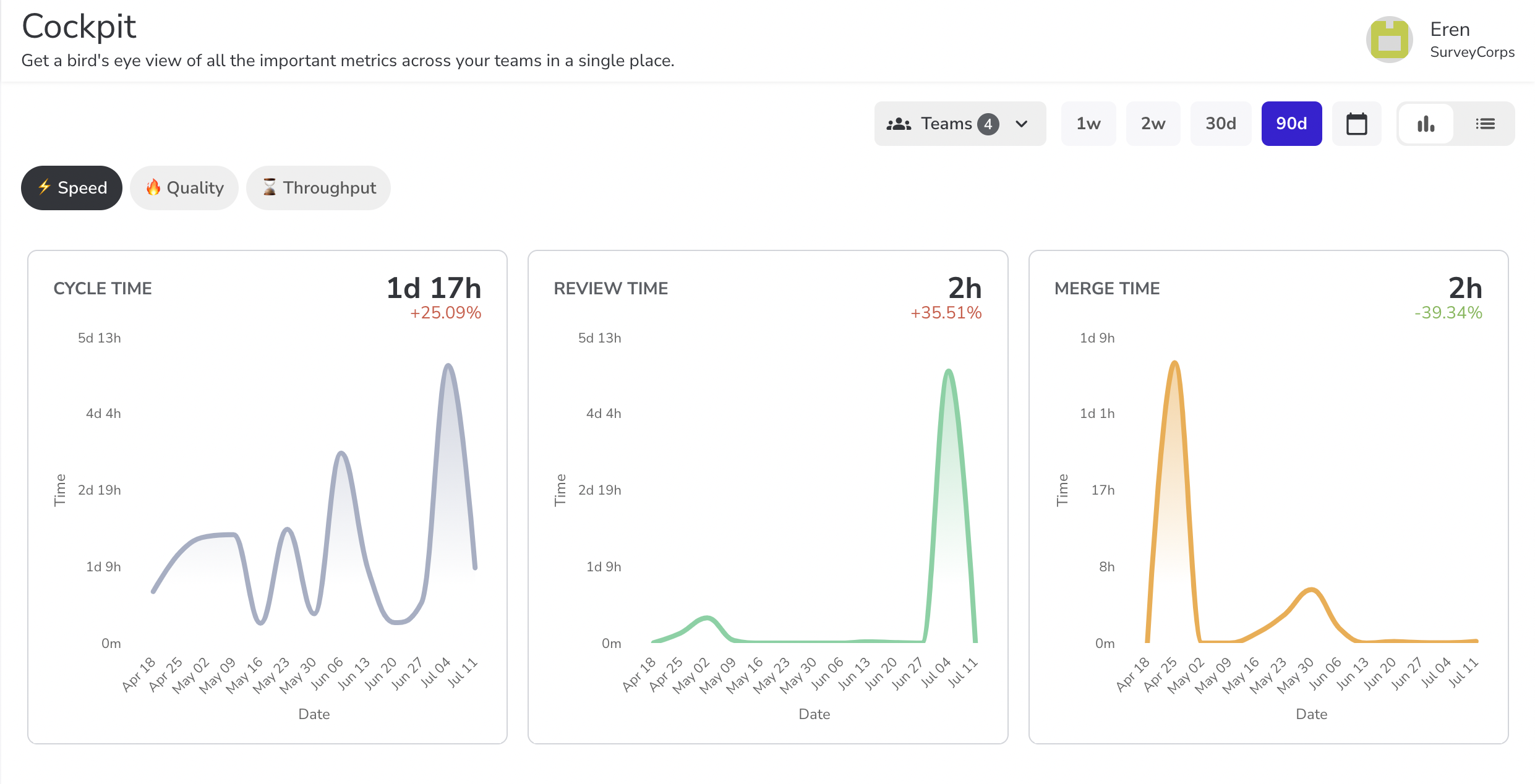

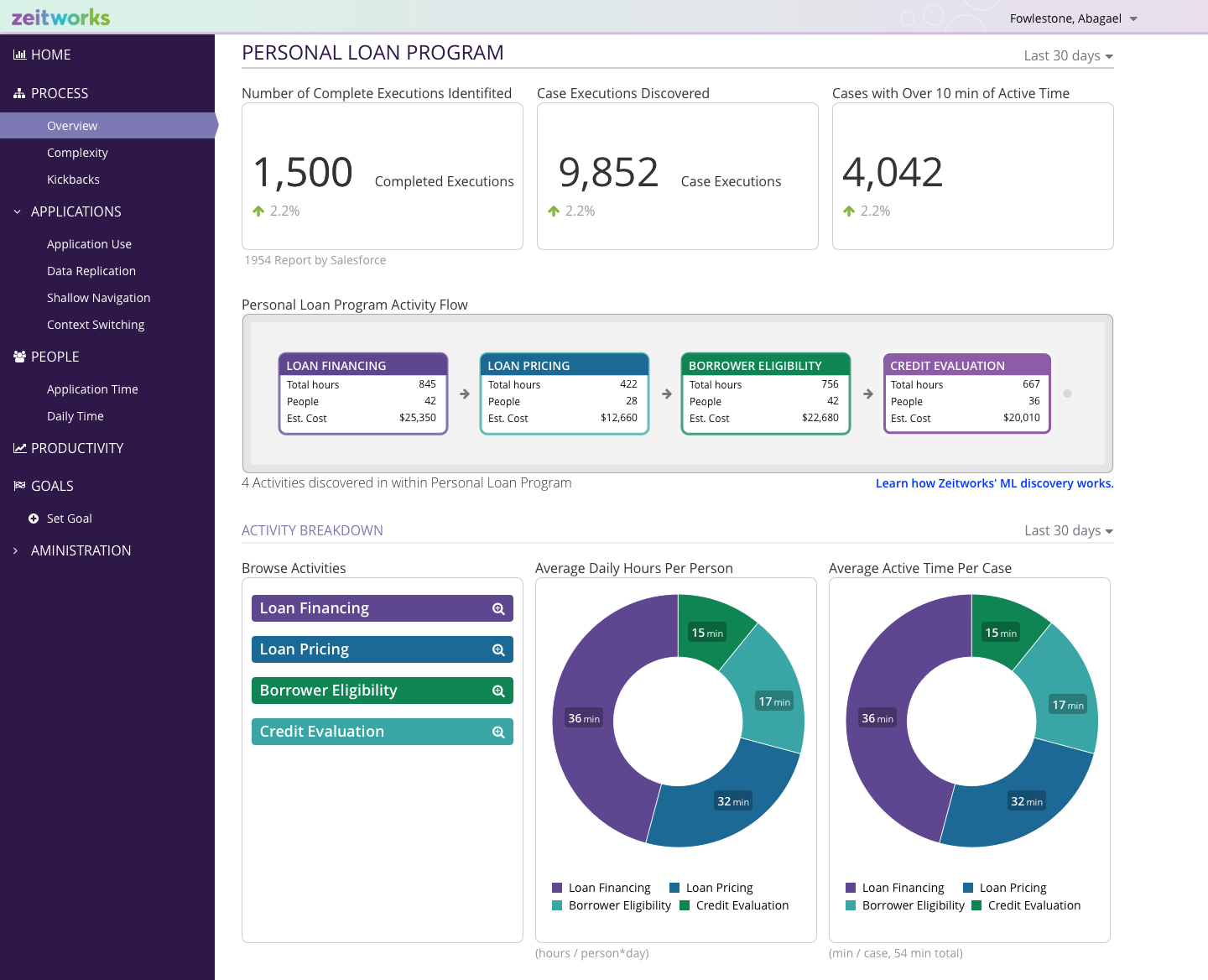
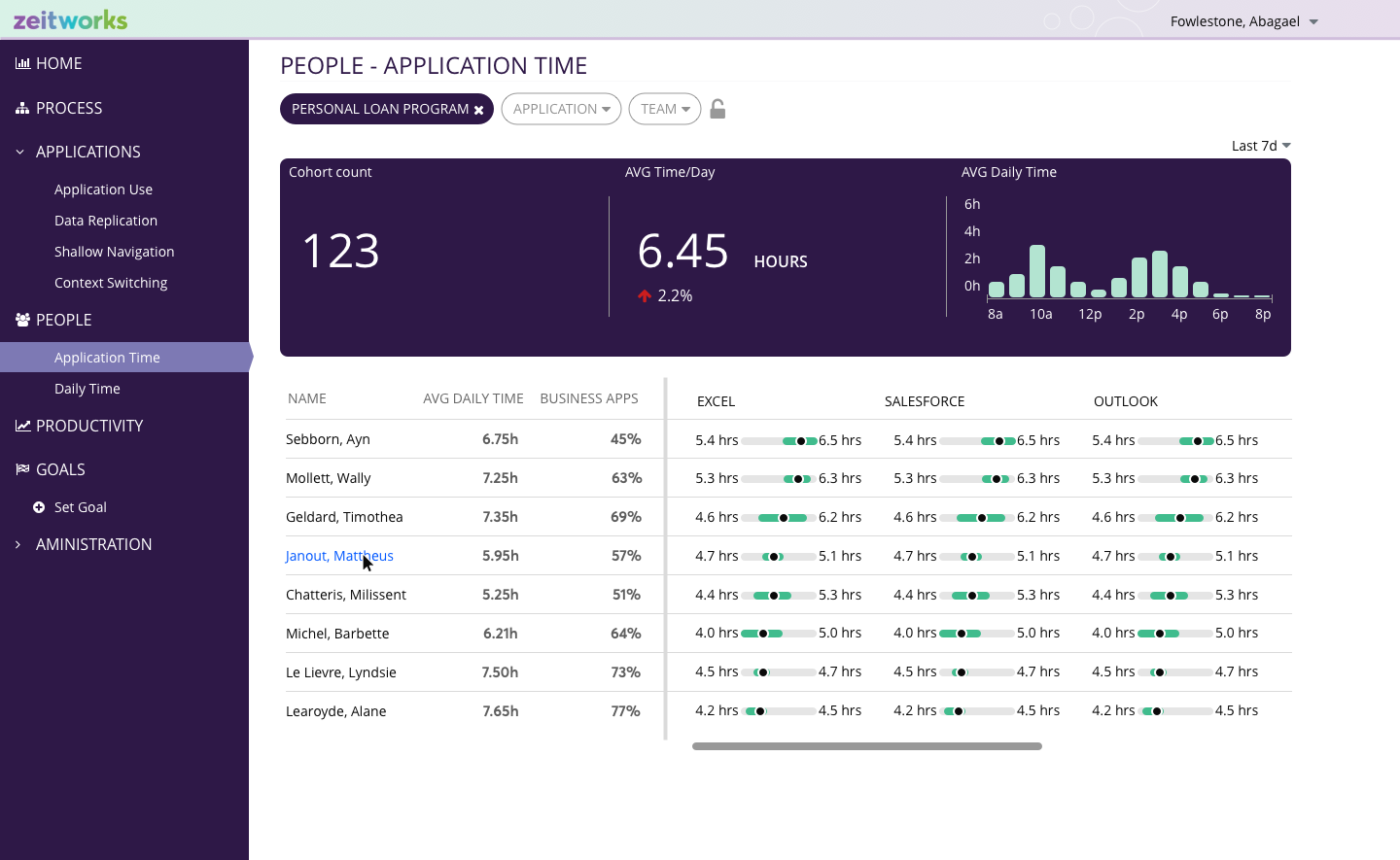
 If you’re managing a remote workforce, you may wonder whether your team is doing their jobs or wasting time watching random videos on the internet. Using employee monitoring tools is a good way to keep track of your team’s productivity. But is this practice ethical? Read on to learn more.
If you’re managing a remote workforce, you may wonder whether your team is doing their jobs or wasting time watching random videos on the internet. Using employee monitoring tools is a good way to keep track of your team’s productivity. But is this practice ethical? Read on to learn more. The COVID-19 pandemic pushed many businesses to embrace a work from home setup. However, one of the challenges managers faced was checking the productivity of each employee. Monitoring employees online is a good way of tracking the productivity of a remote workforce. Keep reading to learn more about employee monitoring.
The COVID-19 pandemic pushed many businesses to embrace a work from home setup. However, one of the challenges managers faced was checking the productivity of each employee. Monitoring employees online is a good way of tracking the productivity of a remote workforce. Keep reading to learn more about employee monitoring. With remote work becoming the new normal for many businesses, employers can’t help but worry about how much work their employees are getting done. One way to determine this is by monitoring employees online. However, this practice can raise privacy concerns. This article will shed light on what employee monitoring is and how it can help your business.
With remote work becoming the new normal for many businesses, employers can’t help but worry about how much work their employees are getting done. One way to determine this is by monitoring employees online. However, this practice can raise privacy concerns. This article will shed light on what employee monitoring is and how it can help your business.