S@SThom.as
 How much does a terabyte of photo storage cost? On iCloud, $240 a year. Dropbox, $100. Microsoft OneDrive, $84. Flickr, $25.
Google, $0. It’s free on desktop, Android, and iOS.
Today, Google announced its new Google Photos product, which offers unlimited free storage of photos and videos. The only limits are that photos must be under 16 megapixels, and video resolution is capped at 1080P. Read More
How much does a terabyte of photo storage cost? On iCloud, $240 a year. Dropbox, $100. Microsoft OneDrive, $84. Flickr, $25.
Google, $0. It’s free on desktop, Android, and iOS.
Today, Google announced its new Google Photos product, which offers unlimited free storage of photos and videos. The only limits are that photos must be under 16 megapixels, and video resolution is capped at 1080P. Read More  Egnyte, a company that focuses on enterprise file sharing, providing an intelligent layer between cloud solutions and on-premises storage, updated its mobile apps today, adding the Apple Watch to its stack. The company’s mobile refresh includes its Android, iOS and Windows apps. Read More
Egnyte, a company that focuses on enterprise file sharing, providing an intelligent layer between cloud solutions and on-premises storage, updated its mobile apps today, adding the Apple Watch to its stack. The company’s mobile refresh includes its Android, iOS and Windows apps. Read More  Fans of Google’s Chromebook line of laptops will be happy to know that its latest edition, the Pixel, is here. With a high-resolution touchscreen that’s more advanced than the latest MacBook, as well as other cutting-edge features, it’s a pretty tempting piece of kit. But before you shell out your hard earned cash for this luxurious new laptop, take a minute to read about the pros and cons. That way you can decide if the Pixel is truly right for you.
Fans of Google’s Chromebook line of laptops will be happy to know that its latest edition, the Pixel, is here. With a high-resolution touchscreen that’s more advanced than the latest MacBook, as well as other cutting-edge features, it’s a pretty tempting piece of kit. But before you shell out your hard earned cash for this luxurious new laptop, take a minute to read about the pros and cons. That way you can decide if the Pixel is truly right for you.
Pros
Slim and lightweight – who doesn’t love a sleek, compact new computer that’s easy to pack up and take with you on the go? The Pixel weighs in at 3.3 pounds and is only 0.6 inches thick. If portability is something you’re looking for in a laptop, then the Pixel is certainly an attractive option.
High-resolution touch screen – want a hi-res screen that’s more advanced than Apple’s latest offering? The Pixel doesn’t disappoint and surpasses the latest MacBook with a high-resolution touchscreen that is 13 inches, 239-pixel-per-inch.
Battery life – For people on the go, battery life is one of the main considerations when choosing a laptop. And in this respect, the Pixel truly delivers. Not only does it promise 12 hours of battery life when fully charged, but it can also charge up to two hours of battery in just 15 minutes.
USB Type C ports – still scratching your head wondering how the Pixel’s battery is able to charge so quickly? The USB Type C ports are what gives it this ability. Additionally, these ports speed up data transfers.
Cons
Price Tag – for a computer that relies heavily on a working internet connection, many users may question the $999 price tag. With previous versions of the Chromebook costing less than $200, it might be hard to justify purchasing the new version when it still has relatively limited capabilities.
Lack of storage space – when it comes to storage space, the Pixel only offers 32 and 64GB options. To help users swallow this deficiency more easily, the company is offering a free terabyte of storage on Google drive for three years. For those who want to create and edit documents on Google Docs, this is a near perfect solution. But for those who would like to actually edit and create documents on the Pixel itself, their options are limited. Downloading the familiar Microsoft Word, as well as other other apps and software, is not possible.
There’s little doubt that the Pixel’s new features, design and capabilities are impressive. But at the end of the day, it’s still a Chromebook – meaning it will be as heavily reliant on the internet as its predecessors are. And you have to ask yourself, is a Chromebook – regardless of features – really worth $1,000? Ask yourself what you’d really be using it for, how often you work offline and whether you’re getting good value when compared with other laptops on the market.
Have more questions about the Pixel or other new hardware on the market? Give us a call and talk with one of our qualified hardware consultants.
 If you’re a fan of Google’s Chromebook line of laptops, you may be excited about their latest addition – the Pixel. Stocked with advanced features, such as a high-resolution touchscreen and USB type C ports, you may be chomping at the bit to get your hands on this brand spanking new piece of technology. But is it really worth it? We’ve put together a list of the pros and cons of Google’s latest addition to the Chromebook line, so you can make a better-informed decision as to whether or not you want to fork out the thousand bucks for it.
If you’re a fan of Google’s Chromebook line of laptops, you may be excited about their latest addition – the Pixel. Stocked with advanced features, such as a high-resolution touchscreen and USB type C ports, you may be chomping at the bit to get your hands on this brand spanking new piece of technology. But is it really worth it? We’ve put together a list of the pros and cons of Google’s latest addition to the Chromebook line, so you can make a better-informed decision as to whether or not you want to fork out the thousand bucks for it.
Pros
Slim and lightweight – who doesn’t love a sleek, compact new computer that’s easy to pack up and take with you on the go? The Pixel weighs in at 3.3 pounds and is only 0.6 inches thick. If portability is something you’re looking for in a laptop, then the Pixel is certainly an attractive option.
High-resolution touch screen – want a hi-res screen that’s more advanced than Apple’s latest offering? The Pixel doesn’t disappoint and surpasses the latest MacBook with a high-resolution touchscreen that is 13 inches, 239-pixel-per-inch.
Battery life – For people on the go, battery life is one of the main considerations when choosing a laptop. And in this respect, the Pixel truly delivers. Not only does it promise 12 hours of battery life when fully charged, but it can also charge up to two hours of battery in just 15 minutes.
USB Type C ports – still scratching your head wondering how the Pixel’s battery is able to charge so quickly? The USB Type C ports are what gives it this ability. Additionally, these ports speed up data transfers.
Cons
Price Tag – for a computer that relies heavily on a working internet connection, many users may question the $999 price tag. With previous versions of the Chromebook costing less than $200, it might be hard to justify purchasing the new version when it still has relatively limited capabilities.
Lack of storage space – when it comes to storage space, the Pixel only offers 32 and 64GB options. To help users swallow this deficiency more easily, the company is offering a free terabyte of storage on Google drive for three years. For those who want to create and edit documents on Google Docs, this is a near perfect solution. But for those who would like to actually edit and create documents on the Pixel itself, their options are limited. Downloading the familiar Microsoft Word, as well as other other apps and software, is not possible.
There’s little doubt that the Pixel’s new features, design and capabilities are impressive. But at the end of the day, it’s still a Chromebook – meaning it will be as heavily reliant on the internet as its predecessors are. And you have to ask yourself, is a Chromebook – regardless of features – really worth $1,000? Ask yourself what you’d really be using it for, how often you work offline and whether you’re getting good value when compared with other laptops on the market.
Have more questions about the Pixel or other new hardware on the market? Give us a call and talk with one of our qualified hardware consultants.
 Google’s new Chromebook, the Pixel, is finally here. Those who’ve been patiently awaiting its arrival, or are curious about giving it a try, might be wondering about the pros and cons of this new laptop. We’ve taken the time to break it down for you and list the important features you need to know about when considering whipping out that credit card.
Google’s new Chromebook, the Pixel, is finally here. Those who’ve been patiently awaiting its arrival, or are curious about giving it a try, might be wondering about the pros and cons of this new laptop. We’ve taken the time to break it down for you and list the important features you need to know about when considering whipping out that credit card.
Pros
Slim and lightweight – who doesn’t love a sleek, compact new computer that’s easy to pack up and take with you on the go? The Pixel weighs in at 3.3 pounds and is only 0.6 inches thick. If portability is something you’re looking for in a laptop, then the Pixel is certainly an attractive option.
High-resolution touch screen – want a hi-res screen that’s more advanced than Apple’s latest offering? The Pixel doesn’t disappoint and surpasses the latest MacBook with a high-resolution touchscreen that is 13 inches, 239-pixel-per-inch.
Battery life – For people on the go, battery life is one of the main considerations when choosing a laptop. And in this respect, the Pixel truly delivers. Not only does it promise 12 hours of battery life when fully charged, but it can also charge up to two hours of battery in just 15 minutes.
USB Type C ports – still scratching your head wondering how the Pixel’s battery is able to charge so quickly? The USB Type C ports are what gives it this ability. Additionally, these ports speed up data transfers.
Cons
Price Tag – for a computer that relies heavily on a working internet connection, many users may question the $999 price tag. With previous versions of the Chromebook costing less than $200, it might be hard to justify purchasing the new version when it still has relatively limited capabilities.
Lack of storage space – when it comes to storage space, the Pixel only offers 32 and 64GB options. To help users swallow this deficiency more easily, the company is offering a free terabyte of storage on Google drive for three years. For those who want to create and edit documents on Google Docs, this is a near perfect solution. But for those who would like to actually edit and create documents on the Pixel itself, their options are limited. Downloading the familiar Microsoft Word, as well as other other apps and software, is not possible.
There’s little doubt that the Pixel’s new features, design and capabilities are impressive. But at the end of the day, it’s still a Chromebook – meaning it will be as heavily reliant on the internet as its predecessors are. And you have to ask yourself, is a Chromebook – regardless of features – really worth $1,000? Ask yourself what you’d really be using it for, how often you work offline and whether you’re getting good value when compared with other laptops on the market.
Have more questions about the Pixel or other new hardware on the market? Give us a call and talk with one of our qualified hardware consultants.
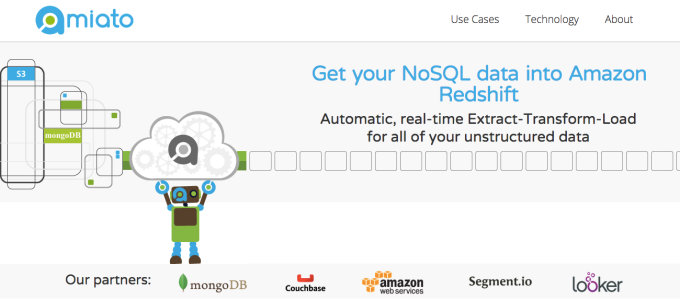 Amazon Web Services, the enterprise division of the e-commerce and cloud services giant, has been growing its reach in data warehousing and big data analytics by way of Redshift, a hosted product that it launched in 2012 and is now AWS’s fastest growing product “ever”, according to CTO Werner Vogels. Along with input from AWS’s own in-house engineering teams, it… Read More
Amazon Web Services, the enterprise division of the e-commerce and cloud services giant, has been growing its reach in data warehousing and big data analytics by way of Redshift, a hosted product that it launched in 2012 and is now AWS’s fastest growing product “ever”, according to CTO Werner Vogels. Along with input from AWS’s own in-house engineering teams, it… Read More 
