Valencia-based startup Internxt has been quietly working on an ambitious plan to make decentralized cloud storage massively accessible to anyone with an Internet connection.
It’s just bagged $1M in seed funding led by Angels Capital, a European VC fund owned by Juan Roig (aka Spain’s richest grocer and second wealthiest billionaire), and Miami-based The Venture City. It had previously raised around half a million dollars via a token sale to help fund early development.
The seed funds will be put towards its next phase of growth — its month-to-month growth rate is 30% and it tells us it’s confident it can at least sustain that — including planning a big boost to headcount so it can accelerate product development.
The Spanish startup has spent most of its short life to date developing a decentralized infrastructure that it argues is both inherently more secure and more private than mainstream cloud-based apps (such as those offered by tech giants like Google).
This is because files are not only encrypted in a way that means it cannot access your data but information is also stored in a highly decentralized way, split into tiny shards which are then distributed across multiple storage locations, with users of the network contributing storage space (and being recompensed for providing that capacity with — you guessed it — crypto).
“It’s a distributed architecture, we’ve got servers all over the world,” explains founder and CEO Fran Villalba Segarra. “We leverage and use the space provided by professionals and individuals. So they connect to our infrastructure and start hosting data shards and we pay them for the data they host — which is also more affordable because we are not going through the traditional route of just renting out a data center and paying them for a fixed amount of space.
“It’s like the Airbnb model or Uber model. We’ve kind of democratized storage.”
Internxt clocked up three years of R&D, beginning in 2017, before launching its first cloud-based apps: Drive (file storage), a year ago — and now Photos (a Google Photos rival).
So far it’s attracting around a million active users without paying any attention to marketing, per Villalba Segarra.
Internxt Mail is the next product in its pipeline — to compete with Gmail and also ProtonMail, a pro-privacy alternative to Google’s freemium webmail client (and for more on why it believes it can offer an edge there read on).
Internxt Send (file transfer) is another product billed as coming soon.
“We’re working on a G-Suite alternative to make sure we’re at the level of Google when it comes to competing with them,” he adds.
The issue Internxt’s architecture is designed to solve is that files which are stored in just one place are vulnerable to being accessed by others. Whether that’s the storage provider itself (who may, like Google, have a privacy-hostile business model based on mining users’ data); or hackers/third parties who manage to break the provider’s security — and can thus grab and/or otherwise interfere with your files.
Security risks when networks are compromised can include ransomeware attacks — which have been on an uptick in recent years — whereby attackers that have penetrated a network and gained access to stored files then hold the information to ransom by walling off the rightful owner’s access (typically by applying their own layer of encryption and demanding payment to unlock the data).
The core conviction driving Internxt’s decentralization push is that files sitting whole on a server or hard drive are sitting ducks.
Its answer to that problem is an alternative file storage infrastructure that combines zero access encryption and decentralization — meaning files are sharded, distributed and mirrored across multiple storage locations, making them highly resilient against storage failures or indeed hack attacks and snooping.
The approach ameliorates cloud service provider-based privacy concerns because Internxt itself cannot access user data.
To make money its business model is simple, tiered subscriptions: With (currently) one plan covering all its existing and planned services — based on how much data you need. (It is also freemium, with the first 10GB being free.)
Internxt is by no means the first to see key user value in rethinking core Internet architecture.
Scotland’s MaidSafe has been trying to build an alternative decentralized Internet for well over a decade at this point — only starting alpha testing its alt network (aka, the Safe Network) back in 2016, after ten years of testing. Its long term mission to reinvent the Internet continues.
Another (slightly less veteran) competitor in the decentralized cloud storage space is Storj, which is targeting enterprise users. There’s also Filecoin and Sia — both also part of the newer wave of blockchain startups that sprung up after Bitcoin sparked entrepreneurial interest in cryptocurrencies and blockchain/decentralization.
How, then, is what Internxt’s doing different to these rival decentralized storage plays — all of which have been at this complex coal face for longer?
“We’re the only European based startup that’s doing this [except for MaidSafe, although it’s UK not EU based],” says Villalba Segarra, arguing that the European Union’s legal regime around data protection and privacy lends it an advantage vs U.S. competitors. “All the others, Storj, plus Sia, Filecoin… they’re all US-based companies as far as I’m aware.”
The other major differentiating factor he highlights is usability — arguing that the aforementioned competitors have been “built by developers for developers”. Whereas he says Internxt’s goal is be the equivalent of ‘Coinbase for decentralized storage’; aka, it wants to make a very complex technology highly accessible to non-technical Internet users.
“It’s a huge technology but in the blockchain space we see this all the time — where there’s huge potential but it’s very hard to use,” he tells TechCrunch. “That’s essentially what Coinbase is also trying to do — bringing blockchain to users, making it easier to use, easier to invest in cryptocurrency etc. So that’s what we’re trying to do at Internxt as well, bringing blockchain for cloud storage to the people. Making it easy to use with a very easy to use interface and so forth.
“It’s the only service in the distributed cloud space that’s actually usable — that’s kind of our main differentiating factor from Storj and all these other companies.”
“In terms of infrastructure it’s actually pretty similar to that of Sia or Storj,” he goes on — further likening Internxt’s ‘zero access’ encryption to Proton Drive’s architecture (aka, the file storage product from the makers of end-to-end encrypted email service ProtonMail) — which also relies on client side encryption to give users a robust technical guarantee that the service provider can’t snoop on your stuff. (So you don’t have to just trust the company not to violate your privacy.)
But while it’s also touting zero access encryption (it seems to be using off-the-shelf AES-256 encryption; it says it uses “military grade”, client-side, open source encryption that’s been audited by Spain’s S2 Grupo, a major local cybersecurity firm), Internxt takes the further step of decentralizing the encrypted bits of data too. And that means it can tout added security benefits, per Villalba Segarra.
“On top of that what we do is we fragment data and then distribute it around the world. So essentially what servers host are encrypted data shards — which is much more secure because if a hacker was ever to access one of these servers what they would find is encrypted data shards which are essentially useless. Not even we can access that data.
“So that adds a huge layer of security against hackers or third party [access] in terms of data. And then on top of that we build very nice interfaces with which the user is very used to using — pretty much similar to those of Google… and that also makes us very different from Storj and Sia.”
Storage space for Internxt users’ files is provided by users who are incentivized to offer up their unused capacity to host data shards with micropayments of crypto for doing so. This means capacity could be coming from an individual user connecting to Internxt with just their laptop — or a datacenter company with large amounts of unused storage capacity. (And Villalba Segarra notes that it has a number of data center companies, such as OVH, are connected to its network.)
“We don’t have any direct contracts [for storage provision]… Anyone can connect to our network — so datacenters with available storage space, if they want to make some money on that they can connect to our network. We don’t pay them as much as we would pay them if we went to them through the traditional route,” he says, likening this portion of the approach to how Airbnb has both hosts and guests (or Uber needs drivers and riders).
“We are the platform that connects both parties but we don’t host any data ourselves.”
Internxt uses a reputation system to manage storage providers — to ensure network uptime and quality of service — and also applies blockchain ‘proof of work’ challenges to node operators to make sure they’re actually storing the data they claim.
“Because of the decentralized nature of our architecture we really need to make sure that it hits a certain level of reliability,” he says. “So for that we use blockchain technology… When you’re storing data in your own data center it’s easier in terms of making sure it’s reliable but when you’re storing it in a decentralized architecture it brings a lot of benefits — such as more privacy or it’s also more affordable — but the downside is you need to make sure that for example they’re actually storing data.”
Payments to storage capacity providers are also made via blockchain tech — which Villalba Segarra says is the only way to scale and automate so many micropayments to ~10,000 node operators all over the world.
Discussing the issue of energy costs — given that ‘proof of work’ blockchain-based technologies are facing increased scrutiny over the energy consumption involved in carrying out the calculations — he suggests that Internxt’s decentralized architecture can be more energy efficient than traditional data centers because data shards are more likely to be located nearer to the requesting user — shrinking the energy required to retrieve packets vs always having to do so from a few centralized global locations.
“What we’ve seen in terms of energy consumption is that we’re actually much more energy efficient than a traditional cloud storage service. Why? Think about it, we mirror files and we store them all over the world… It’s actually impossible to access a file from Dropbox that is sent out from [a specific location]. Essentially when you access Dropbox or Google Drive and you download a file they’re going to be sending it out from their data center in Texas or wherever. So there’s a huge data transfer energy consumption there — and people don’t think about it,” he argues.
“Data center energy consumption is already 2%* of the whole world’s energy consumption if I’m not mistaken. So being able to use latency and being able to send your files from [somewhere near the user] — which is also going to be faster, which is all factored into our reputation system — so our algorithms are going to be sending you the files that are closer to you so that we save a lot of energy from that. So if you multiple that by millions of users and millions of terabytes that actually saves a lot of energy consumption and also costs for us.”
What about latency from the user’s point of view? Is there a noticeable lag when they try to upload or retrieve and access files stored on Internxt vs — for example — Google Drive?
Villalba Segarra says being able to store file fragments closer to the user also helps compensate for any lag. But he also confirms there is a bit of a speed difference vs mainstream cloud storage services.
“In terms of upload and download speed we’re pretty close to Google Drive and Dropbox,” he suggests. “Again these companies have been around for over ten years and their services are very well optimized and they’ve got a traditional cloud architecture which is also relatively simpler, easier to build and they’ve got thousands of [employees] so their services are obviously much better than our service in terms of speed and all that. But we’re getting really close to them and we’re working really fast towards bringing our speed [to that level] and also as many features as possible to our architecture and to our services.”
“Essentially how we see it is we’re at the level of Proton Drive or Tresorit in terms of usability,” he adds on the latency point. “And we’re getting really close to Google Drive. But an average user shouldn’t really see much of a difference and, as I said, we’re literally working as hard as possible to make our services as useable as those of Google. But we’re ages ahead of Storj, Sia, MaidSafe and so forth — that’s for sure.”
Internxt is doing all this complex networking with a team of just 20 people currently. But with the new seed funding tucked in its back pocket the plan now is to ramp up hiring over the next few months — so that it can accelerate product development, sustain its growth and keep pushing its competitive edge.
“By the time we do a Series A we should be around 100 people at Internxt,” says Villalba Segarra. “We are already preparing our Series A. We just closed our seed round but because of how fast we’re growing we are already being reached out to by a few other lead VC funds from the US and London.
“It will be a pretty big Series A. Potentially the biggest in Spain… We plan on growing until the Series A at at least a 30% month-to-month rate which is what we’ve been growing up until now.”
He also tells TechCrunch that the intention for the Series A is to do the funding at a $50M valuation.
“We were planning on doing it a year from now because we literally just closed our [seed] round but because of how many VCs are reaching out to us we may actually do it by the end of this year,” he says, adding: “But timeframe isn’t an issue for us. What matters most is being able to reach that minimum valuation.”
*Per the IEA, data centres and data transmission networks each accounted for around 1% of global electricity use in 2019


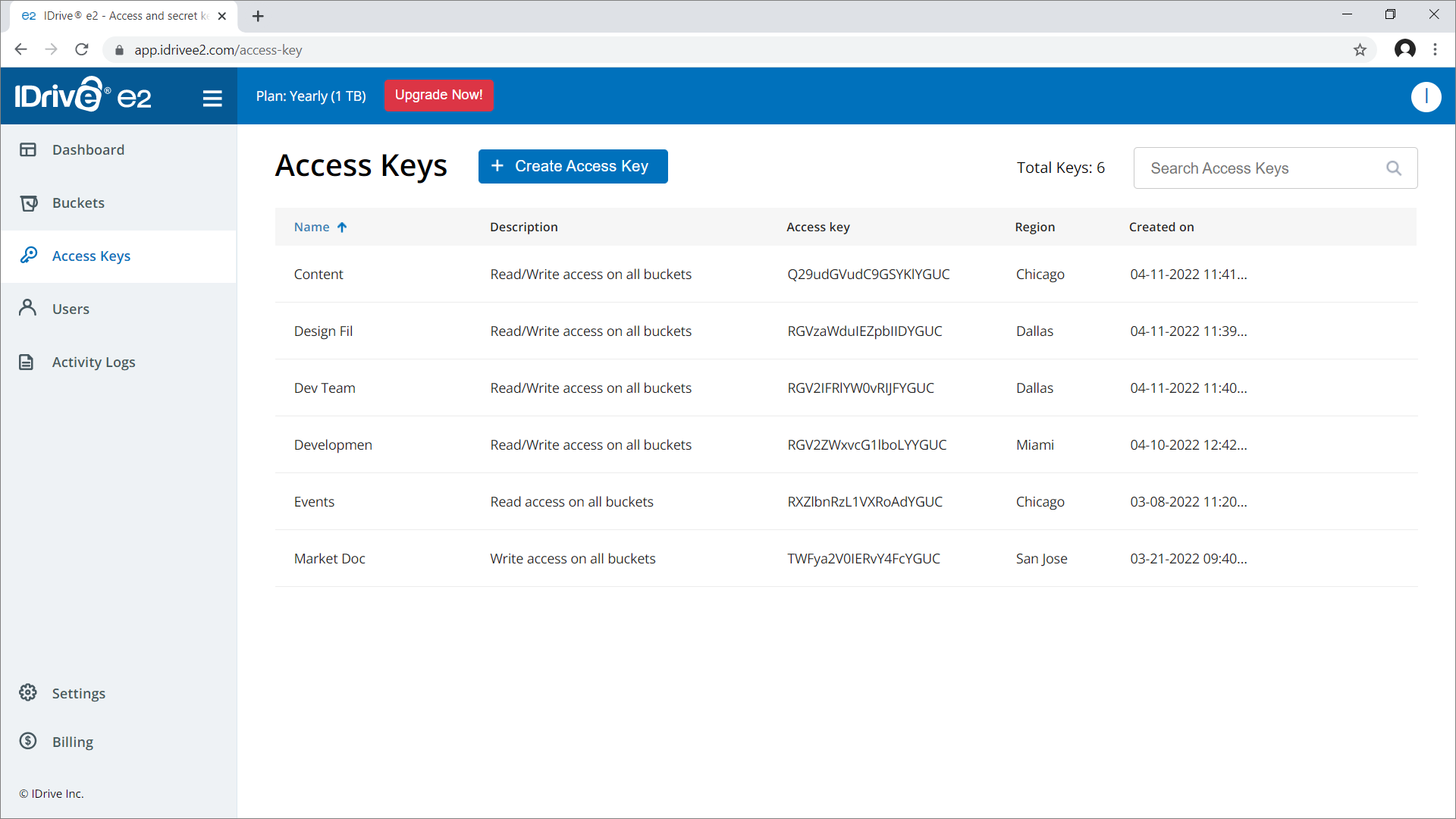
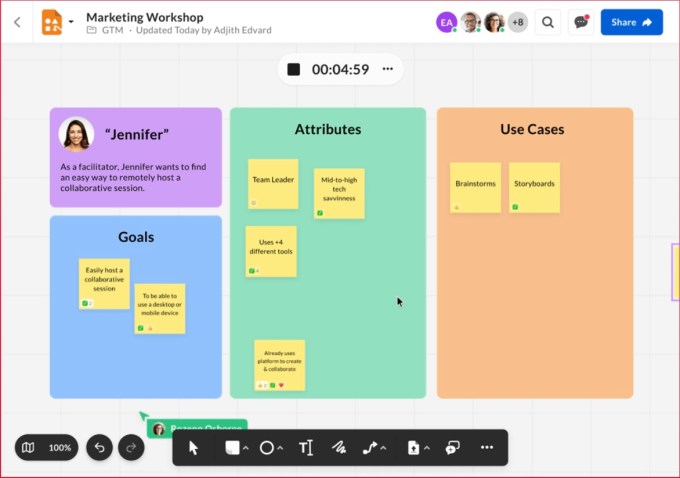
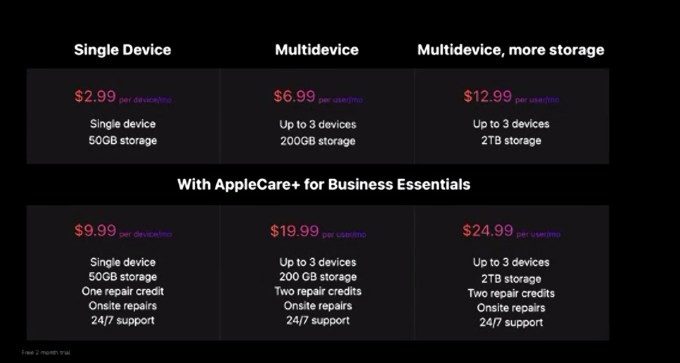
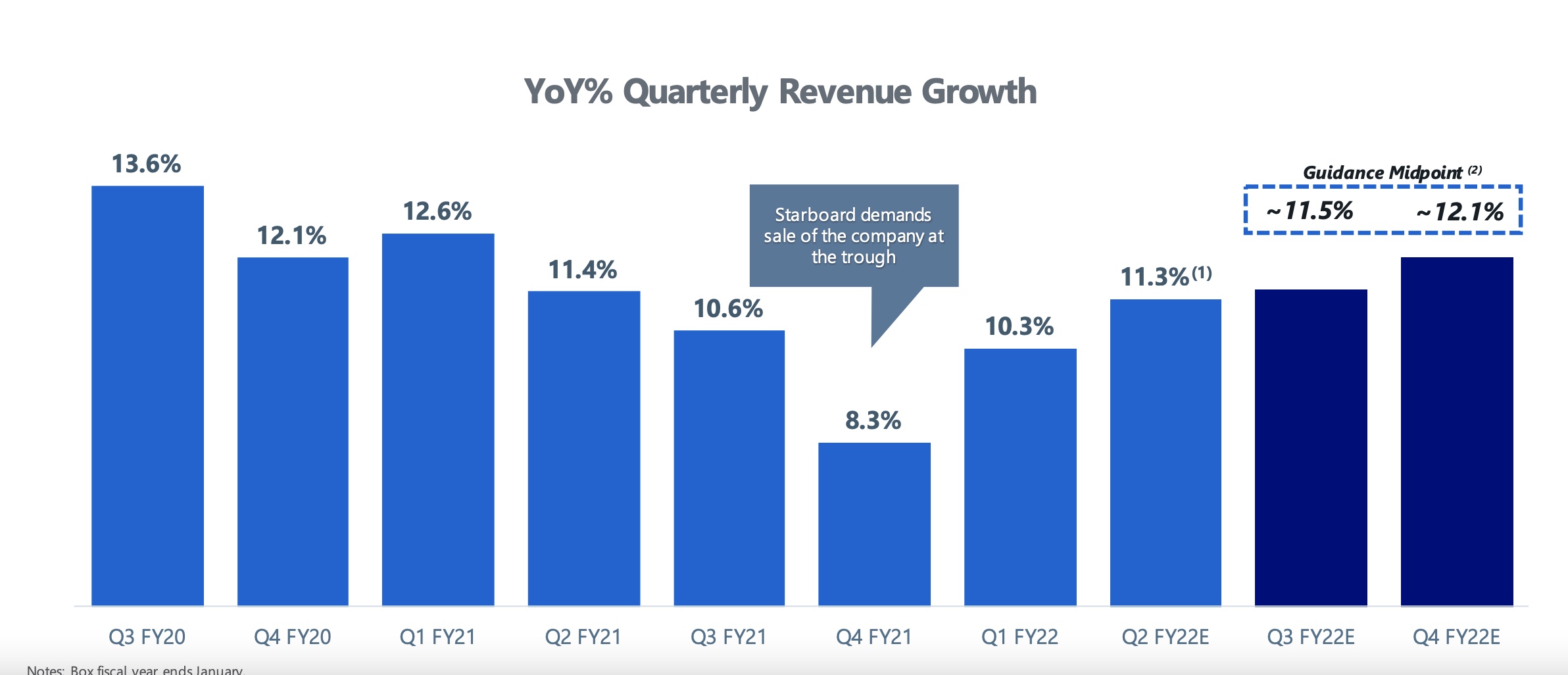
 Windows 10 users are well aware that installing updates can take a long time. We hear users complaining about it all the time. Why are Windows 10 updates so slow, and what can users do to speed things up? Here’s our take.
Windows 10 users are well aware that installing updates can take a long time. We hear users complaining about it all the time. Why are Windows 10 updates so slow, and what can users do to speed things up? Here’s our take. Keeping up with Windows 10 updates is vital if you want your computers to have the latest features and security fixes. However, Microsoft’s operating system can take hours to update, especially if a significant change is being released. Fortunately, there are a few things you can do to speed things up.
Keeping up with Windows 10 updates is vital if you want your computers to have the latest features and security fixes. However, Microsoft’s operating system can take hours to update, especially if a significant change is being released. Fortunately, there are a few things you can do to speed things up. Windows 10 updates come with security patches, new features, and other performance improvements, so it’s critical that you install them as soon as they become available. Unfortunately, downloading the necessary files can take ages if you haven’t optimized your operating system.
Windows 10 updates come with security patches, new features, and other performance improvements, so it’s critical that you install them as soon as they become available. Unfortunately, downloading the necessary files can take ages if you haven’t optimized your operating system.