 Companies of all sizes are embracing virtualization as a way to cut IT expenses, enhance security, and increase operational efficiency. But while people are already aware of its benefits, many are still in the dark when it comes to the different types of virtualization. Here, we’ll show you some of the most common virtualization methods and how they can be a game-changer for your business.
Companies of all sizes are embracing virtualization as a way to cut IT expenses, enhance security, and increase operational efficiency. But while people are already aware of its benefits, many are still in the dark when it comes to the different types of virtualization. Here, we’ll show you some of the most common virtualization methods and how they can be a game-changer for your business.
Application virtualization
This is a process where applications are virtualized and delivered from a server to the end user’s device, such as laptops, smartphones, and tablets. So instead of logging into their computers at work, users will be able to gain access to the application right from their device, provided an Internet connection is available. This is particularly popular for businesses that require the use of their applications on the go.
Desktop virtualization
Similar to application virtualization mentioned above, desktop virtualization separates the desktop environment from the physical device and configured as a “virtual desktop infrastructure” (VDI). One of the biggest advantages of desktop virtualization is that users are able to access all their personal files and applications on any PC, meaning they can work from anywhere without the need to bring their work computer. It also lowers the cost of software licensing and updates. Maintenance and patch management are simple, since all of the virtual desktops are hosted at the same location.
Hardware virtualization
Perhaps the most common type of virtualization today, hardware virtualization is made possible by a virtual machine manager (VM) called the “hypervisor”. The hypervisor creates virtual versions of computers and operating systems and consolidates them into one large physical server, so that all the hardware resources can be utilized more efficiently. It also enables users to run different operating systems on the same machine simultaneously.
Network virtualization
Network virtualization combines all physical networking equipment into a single, software-based resource. It also divides available bandwidth into multiple, independent channels, each of which can be assigned to servers and devices in real time. Businesses that would benefit from network virtualization are ones that have a large number of users and need to keep their systems up and running at all times. With the distributed channels, your network speed will increase dramatically, allowing you to deliver services and applications faster than ever before.
Storage virtualization
This type of virtualization is very easy and cost-effective to implement, since it involves compiling your physical hard drives into a single cluster. Storage virtualization is handy when it comes to planning for disaster recovery, since the data stored on your virtual storage can be replicated and transferred to another location. By consolidating your storage into a centralized system, you can eliminate the hassles and costs of managing multiple storage devices.
Integrating virtualization into your business can be a complex and confusing process. Ideally you should enlist the help of experts to get the job done right. If you’re looking for top-quality and reliable virtualization solutions, why not get in touch with our professionals today? We’ll make your virtualization experience a quick and seamless one.

 Virtualization has become the cornerstone for almost all businesses today — and for good reason. It is the process of creating a virtual version of a physical IT device, enabling businesses to utilize their resources more effectively, while reducing the costs that come with managing and maintaining their infrastructure. Virtualization can be done in many different ways. In this article, we’ll give you an overview of what can be virtualized, and how it can benefit your business.
Virtualization has become the cornerstone for almost all businesses today — and for good reason. It is the process of creating a virtual version of a physical IT device, enabling businesses to utilize their resources more effectively, while reducing the costs that come with managing and maintaining their infrastructure. Virtualization can be done in many different ways. In this article, we’ll give you an overview of what can be virtualized, and how it can benefit your business. For many businesses, managing and maintaining their entire hardware and software infrastructure can be a daunting and prohibitively expensive task. But with virtualization, this is no longer an issue. Virtualization allows businesses to maximize the use of their IT resources at a reduced cost — this is why it has become so popular in the past few years. While there are many different types of virtualization on the market, it’s best to choose the one that fits your needs. Here, we give you an overview of five virtualization methods and how they can prove useful for your business.
For many businesses, managing and maintaining their entire hardware and software infrastructure can be a daunting and prohibitively expensive task. But with virtualization, this is no longer an issue. Virtualization allows businesses to maximize the use of their IT resources at a reduced cost — this is why it has become so popular in the past few years. While there are many different types of virtualization on the market, it’s best to choose the one that fits your needs. Here, we give you an overview of five virtualization methods and how they can prove useful for your business.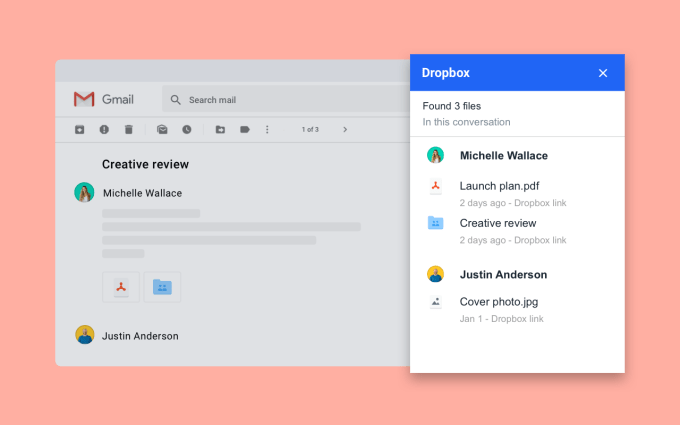

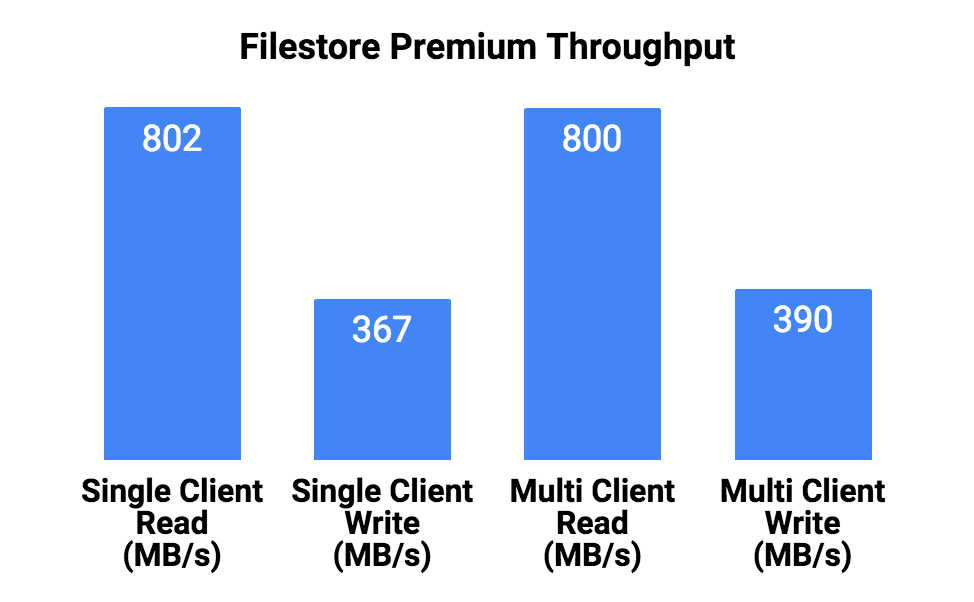 The promise of Filestore is that it offers high throughput, low latency and high IOPS. The service will come in two tiers: premium and standard. The premium tier will cost $0.30 per GB and month and promises a throughput speed of 700 MB/s and 30,000 IOPS, no matter the storage capacity. Standard-tier Filestore storage will cost $0.20 per GB and month, but performance scales with capacity and doesn’t hit peak performance until you store more than 10TB of data in Filestore.
The promise of Filestore is that it offers high throughput, low latency and high IOPS. The service will come in two tiers: premium and standard. The premium tier will cost $0.30 per GB and month and promises a throughput speed of 700 MB/s and 30,000 IOPS, no matter the storage capacity. Standard-tier Filestore storage will cost $0.20 per GB and month, but performance scales with capacity and doesn’t hit peak performance until you store more than 10TB of data in Filestore. Virtualization and cloud computing are two technologies that have long been confusing business owners. But that shouldn’t be the case. Understanding the differences between the cloud and virtualization is the fastest way to use these technologies to your greatest advantage.
Virtualization and cloud computing are two technologies that have long been confusing business owners. But that shouldn’t be the case. Understanding the differences between the cloud and virtualization is the fastest way to use these technologies to your greatest advantage. Cloud computing and virtualization are similar but not interchangeable. Both have their own benefits, so it’s worth learning how each technology works. With this knowledge, you can make the most out of your technology investment.
Cloud computing and virtualization are similar but not interchangeable. Both have their own benefits, so it’s worth learning how each technology works. With this knowledge, you can make the most out of your technology investment. Virtualization and cloud computing are sometimes used interchangeably, and it’s easy to see why people confuse the two. To set the record straight, virtualization is NOT cloud computing. But these two revolutionary technologies often overlap.
Virtualization and cloud computing are sometimes used interchangeably, and it’s easy to see why people confuse the two. To set the record straight, virtualization is NOT cloud computing. But these two revolutionary technologies often overlap. As more medical practices adopt electronic health records (EHR), running out of digital storage is becoming an increasingly common issue. HIPAA-regulated practices don’t always have the option of cloud solutions, but virtualization is a secure and cost-effective alternative.
As more medical practices adopt electronic health records (EHR), running out of digital storage is becoming an increasingly common issue. HIPAA-regulated practices don’t always have the option of cloud solutions, but virtualization is a secure and cost-effective alternative. Compared to organizations in other industries, healthcare practitioners are having difficulty adopting new technology. Providers are understandably hesitant about storing electronic health records (EHRs) in the cloud, but there is another option. Virtualization increases IT stability and efficiency and keeps your most sensitive information on site.
Compared to organizations in other industries, healthcare practitioners are having difficulty adopting new technology. Providers are understandably hesitant about storing electronic health records (EHRs) in the cloud, but there is another option. Virtualization increases IT stability and efficiency and keeps your most sensitive information on site.