 Let’s face it; your office landline is a thing of the past. As the means of communication becomes more digitalized, Voice over IP (VoIP) services is rapidly taking over. Gone are the days when you would miss an important call and not even be aware of it. In fact, VoIP systems have become such a popular and cost-effective means of communication that businesses have started to install these technologies in the workplace. So what do you have to consider before implementing your own VoIP system? Here are some things to look out for.
Let’s face it; your office landline is a thing of the past. As the means of communication becomes more digitalized, Voice over IP (VoIP) services is rapidly taking over. Gone are the days when you would miss an important call and not even be aware of it. In fact, VoIP systems have become such a popular and cost-effective means of communication that businesses have started to install these technologies in the workplace. So what do you have to consider before implementing your own VoIP system? Here are some things to look out for.
Flexibility or ease-of-use?
Choosing between a hosted or managed VoIP setup depends on the type of service your company is willing to pay for. Would you prefer flexibility or accessibility?
Managed VoIP means that your company is in charge of managing and maintaining the on-site system. While initial costs are generally greater due to hardware and maintenance fees, when it comes to managing your own telecommunications network, a managed VoIP system provides your business with more versatility and control.
On the other hand, with hosted VoIP systems, you leave the cost of new hardware and the maintenance of the telecommunications network entirely to a third party. This also frees your company from the burden of having to monitor and update your own telecommunication technologies. For many small businesses a hosted VoIP option is the more attractive choice as you only pay for the services you use from your hosted service provider, and these initial fees tend to be lower than the alternative.
Do you want to be more technically involved?
Deciding between a managed VoIP system and a hosted one depends on how much you are willing to be involved in the management and maintenance of your VoIP setup. Generally, many companies with limited IT knowledge tend to take the hosted VoIP option while those who have more resources to customize their own telecommunications network are more willing to go with an on-site VoIP setup.
Have you considered mobile VoIP systems?
With VoIP systems, telephony is no longer bound to a specific phone network. Modern employees now have a multitude of communication tools to choose from all while accessing them anytime and anywhere. Choosing VoIP systems that offer mobile integration can provide your workers with the ability to access video conference calls and answer direct calls even when they are not in the office.
Does your business intend to expand?
When choosing the right VoIP system, you have to make sure that the service provider can complement your company’s plans for growth. With so many mobile devices being made, selecting a VoIP service that is compatible with the latest technologies can keep you ahead of the game.
Cloud-based solutions can help ease your expansion plans because these services will constantly update your telecommunications network for you. This means you never have to worry about your technology falling behind in functionality.
Check your internet connection
Regardless of which VoIP provider you choose, it is important to note that a strong and stable internet connection is necessary in order to support your communications network.
Before purchasing from a specific VoIP provider, you should find out if your company requires a dedicated broadband or leased lines. While leased lines provide voice quality, opting for dedicated broadband services offer higher internet speeds.
How much does it cost?
An important point to consider for your business is how much you are willing to pay for a specific VoIP system. Firstly, check how much the hardware and installation of the service costs. Then look at how much a provider will charge for managing, updating and maintaining your telecommunications system.
Finally, make sure that a VoIP provider’s services meet your company’s communication needs. If the VoIP provider is offering a bundle of services that your company might not even require, then it might be in your best interest to choose a different provider that charges more affordable rates.
While picking and deploying VoIP systems can seem like a daunting task, they have become vital tools for any good business to function. If you are planning to install a new VoIP system, consider some or all these factors to ensure you’ve made the right decision. And of course, if you’re looking for a provider, our experts are happy to help in any way possible.





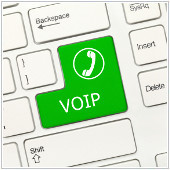



 It’s easy to get lost in the confusion of FXS and FXO, especially if you’re a complete novice in matters of VoIP (Voice over Internet Protocol). These terms are often used in the telecom world, and understanding their difference is the first step in choosing the right VoIP system that best suits your needs. Here’s what you need to know.
It’s easy to get lost in the confusion of FXS and FXO, especially if you’re a complete novice in matters of VoIP (Voice over Internet Protocol). These terms are often used in the telecom world, and understanding their difference is the first step in choosing the right VoIP system that best suits your needs. Here’s what you need to know. Many businesses today are implementing Voice over Internet Protocol (VoIP) phone systems in their office, to replace traditional phone lines – and for good reason. VoIP provides significant advantages, including the ability to make and receive calls from anywhere and at any time, cost savings, a more reliable signal, and more. But before you start implementing VoIP, you need to understand the difference between FXS and FXO ports. We’ll help you get started.
Many businesses today are implementing Voice over Internet Protocol (VoIP) phone systems in their office, to replace traditional phone lines – and for good reason. VoIP provides significant advantages, including the ability to make and receive calls from anywhere and at any time, cost savings, a more reliable signal, and more. But before you start implementing VoIP, you need to understand the difference between FXS and FXO ports. We’ll help you get started. Voice over Internet Protocol (VoIP) systems are designed to provide a reliable and cost-effective telecommunication environment for businesses. If you’re looking to deploy a VoIP telephony system for your company, you’ll probably come across the acronyms FXS and FXO from time to time. But what exactly do these phrases mean? Here, we’ll explain the difference between FXS and FXO, so you can choose the perfect VoIP system for your business.
Voice over Internet Protocol (VoIP) systems are designed to provide a reliable and cost-effective telecommunication environment for businesses. If you’re looking to deploy a VoIP telephony system for your company, you’ll probably come across the acronyms FXS and FXO from time to time. But what exactly do these phrases mean? Here, we’ll explain the difference between FXS and FXO, so you can choose the perfect VoIP system for your business.