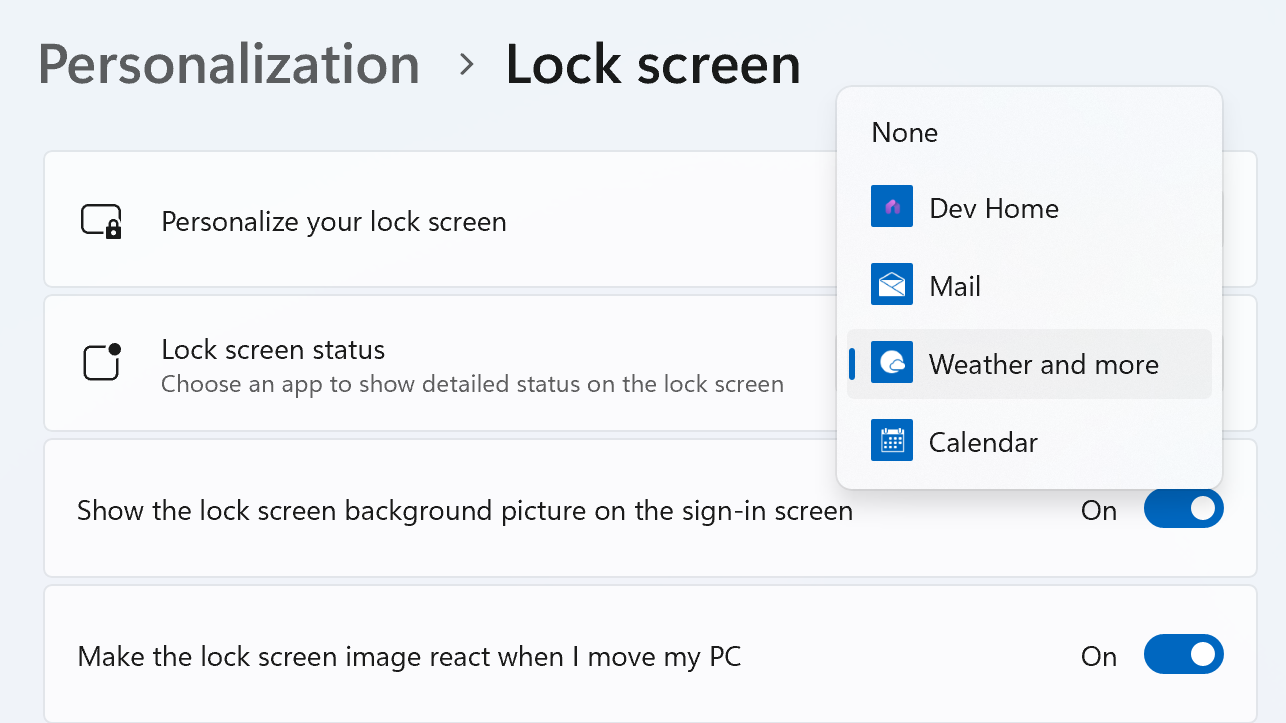A Windows 11 bug which is seriously slowing down processors has been discovered in test versions of the OS – although Microsoft has said it’s on the case, so it should be fixed soon enough, with any luck.
The bug is present in preview builds of Windows 11 24H2 – the next big update for the operating system – and it’s caused by the Cross-Device Experience Host going wrong somewhere.
Neowin spotted that a number of users have said their CPU performance has been impacted – substantially in some cases – by the process. As the name suggests, the Cross-Device Experience Host (CDEH) is the functionality that links your smartphone and Windows PC to make it easier to achieve tasks like sharing photos from your phone to the desktop. (This runs alongside the existing Phone Link app, by the way).
There are reports of the bug in various places, including Microsoft’s own Feedback Hub and its Answers.com support forum. The slowdown reported varies, mind, with some folks saying that the CDEH process is eating something like 5% to 10% of their CPU – still pretty bad – but others are claiming 15% to 20% slowdowns, or even 25% in one case.
For the CPU to be losing that level of resources to a misfiring process running in the background of Windows 11 is a pretty dire situation, frankly.
Microsoft’s Jen Gentleman, who’s on the Windows testing team, has confirmed that there is an issue here, and that work is underway to resolve it.
Gentleman replied on the Feedback Hub: “Appreciate your patience, we’ve identified the cause and are working on a fix.”

Analysis: bad timing
So, the good news is that a fix is inbound – and remember, you won’t be affected by this bug yet, not unless you’re a tester. The CDEH functionality is still in preview (in the unreleased 24H2 update) and not rolled out to all Windows 11 users yet, but it will be later this year, of course.
We’re also not 100% sure if the CPU draining glitch might be present with Copilot+ PCs, but it won’t be as far as we’re aware. Those AI PCs launch today, June 18, with a 24H2 build on board – but not the finished one. There are still a good deal of features missing from the version of 24H2 that debuts with Copilot+ PCs, and the full suite of features won’t debut until later this year when the 24H2 update rolls out to all Windows 11 devices – and this is when CDEH comes into play, we assume.
At any rate, the only concern for Windows 11 users broadly is that Microsoft gets a fix in place, which it surely will by the time the 24H2 update is rumored to land (around September 2024). Our worry would be if the fix isn’t implemented properly, and there are still some issues left around this CDEH slowdown – but hopefully that won’t happen. If it did, it wouldn’t be the first time a bug fix applied by Microsoft didn’t fully work, mind – and this would be a particularly bad one to slip through the net.
On an overall level, the timing of this revelation isn’t great. As mentioned, the launch of Copilot+ PCs – Microsoft’s new era of AI-supercharged computing – is happening right now, and Microsoft has just pulled its kingpin AI feature – Recall – from that launch following a whirlwind of controversy, and now we have a bug in Windows 11 which is causing some CPUs to run like treacle (well, not quite, but markedly sluggishly in some cases).
The future of computing suddenly looks a bit chaotic, going by the past week – and Microsoft will need to get its act together sharpish.