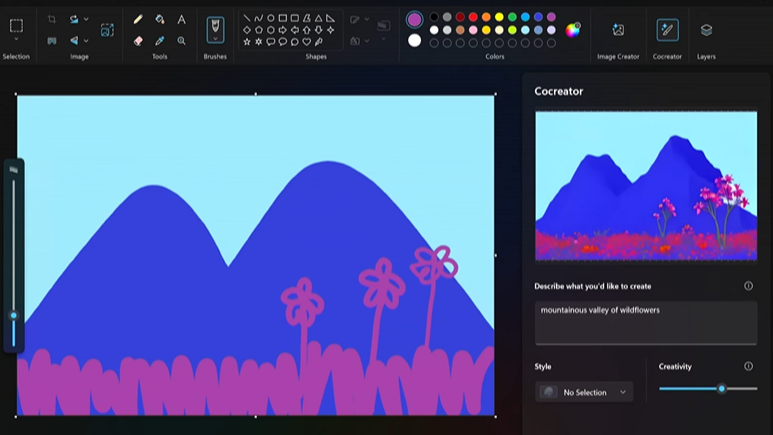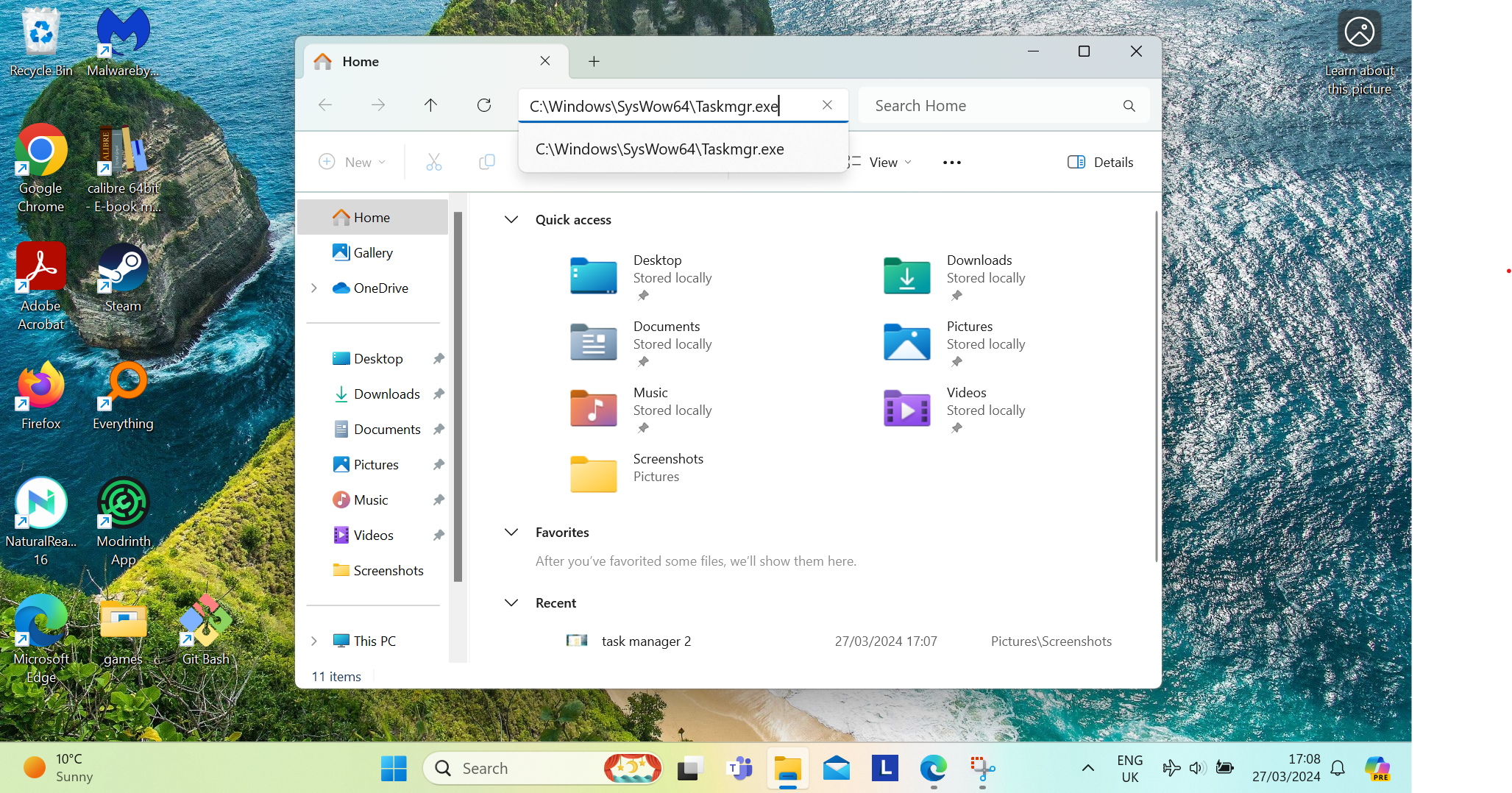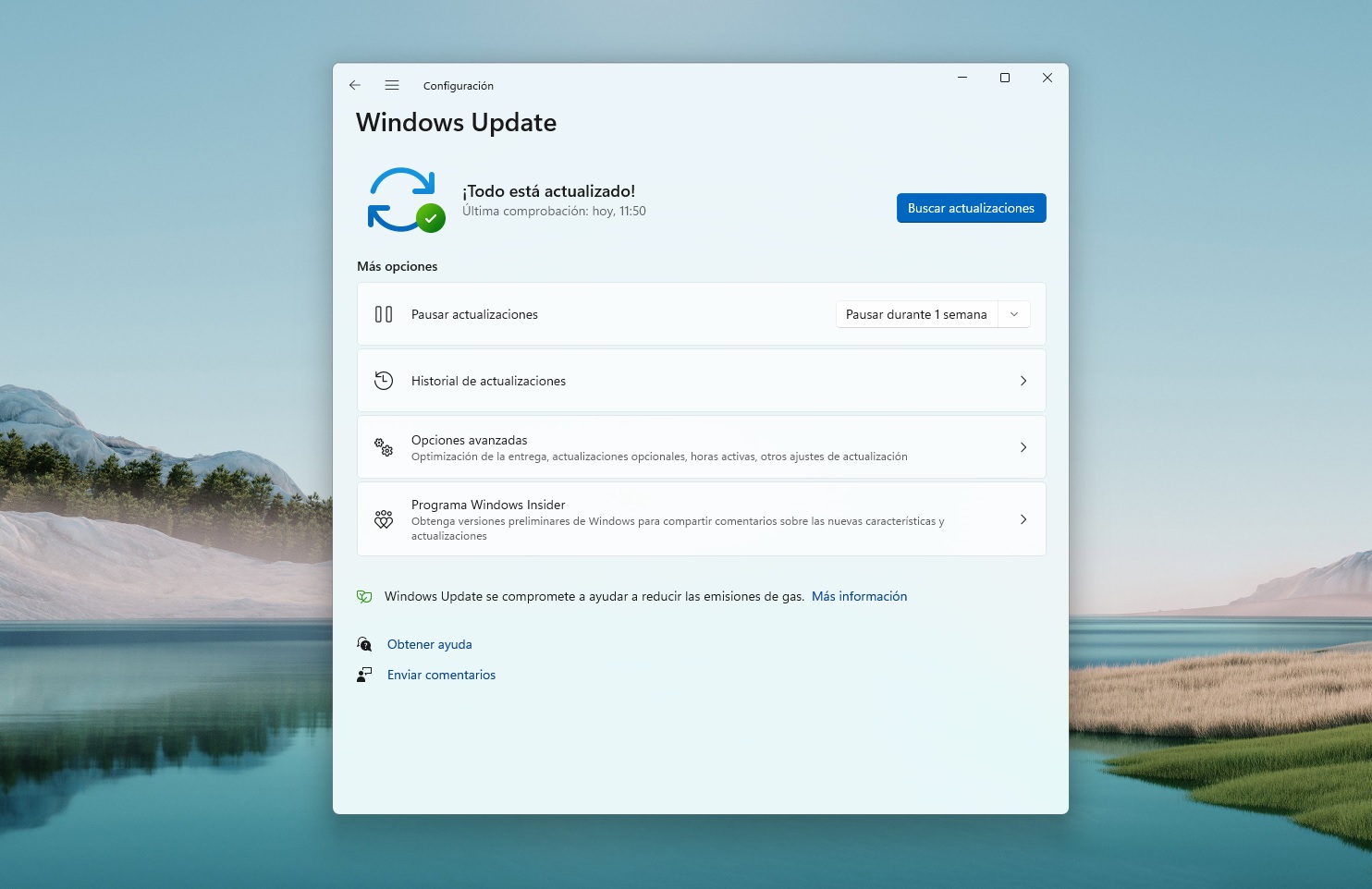Windows 11 enthusiasts are already playing with the new – and controversial – Recall feature the OS now has in preview (for 24H2), and have got it running on current Arm-based CPUs by fudging things.
While Recall is present in the recently released preview of the Windows 11 24H2 update, Microsoft makes it clear that the feature won’t work on current PCs, as it requires a Copilot+ PC (the new name for the ‘AI PC’).
In other words, Recall needs a device with a powerful enough NPU to run it (and other new AI features in 24H2), which is currently only the new Snapdragon X chips (and AMD plus Intel CPUs further down the line).
Even those Snapdragon laptops aren’t available just yet (they will be next month), but leaker Albacore has still managed to tinker under the hood of Windows 11 24H2 and get Recall working on a current Arm processor.
Making great progress enabling Recall on current Arm64 hardware, no fancy X Elite in sight! ✨Should theoretically work on Intel/AMD too, OEMs only received Arm64 specific ML model bundles so there's not much I can do yet.Here's a small demo video showing off screenray 🪄 pic.twitter.com/w57fF1LxiNMay 23, 2024
You can see a video of Recall being summoned on a standard (non-Copilot+) Windows 11 PC in the above post on X (formerly Twitter). As Albacore says, it shows ‘screenray’ in action which refers to the context-sensitive mode entered when you find something using Recall and select it.
As you can see, if the search result you want is a text file, screenray presents options pertaining to what you’ll need to do – copy and paste text. Or if it’s an image, you’ll get choices to copy the picture or open it for editing in an app.
Analysis: Working as not intended
It’s pretty cool to see this feature working on a processor without the necessary strength in terms of a powerful NPU (like the new Snapdragon X silicon sports), but at the same time, it illustrates why that NPU is needed. As you probably noticed, the interaction with Recall and screenray therein looks a bit laggy here – what the NPU does is provide specific AI acceleration to ensure this process runs more smoothly.
Furthermore, the feature is still in testing within a preview build here, and that won’t help either.
Albacore even sounds hopeful about getting Recall working not just on current ARM chips, but also on existing AMD and Intel (x86) CPUs, which also can’t officially run the feature. (Again, even current-gen processors from Teams Red and Blue lack an NPU with enough raw grunt).
If that happens, we can expect a similar experience to what we see here – but it’s not possible yet anyway, as Microsoft has only provided the machine learning model bundles for Arm to laptop makers. These don’t exist for AMD or Intel CPUs yet (as there’s no need for them – Lunar Lake and Strix Point, which will drive Copilot+ PCs, are still some way off launching, but they are fully expected to debut before 2024 is out).
Ultimately, this is an interesting fudge for now, but it’s likely a bad idea to be trying to get Recall up and running on a PC it’s not intended for. Simply because there may well be scenarios where it truly bogs down – such as when you have a larger, sprawling library of snapshots piled up – and there are doubtless good reasons why Microsoft has the mentioned NPU requirement in place.
Mind you, not everyone wants Recall, anyhow: certainly not those more privacy-conscious Windows 11 users out there who have already made their feelings clear. Indeed, a privacy watchdog in the UK is already investigating Recall before Microsoft even has the functionality officially live. The result of that enquiry will certainly be interesting, and Microsoft may be worried about another scenario where a big Windows 11 feature is blocked in Europe due to more stringent data regulations.