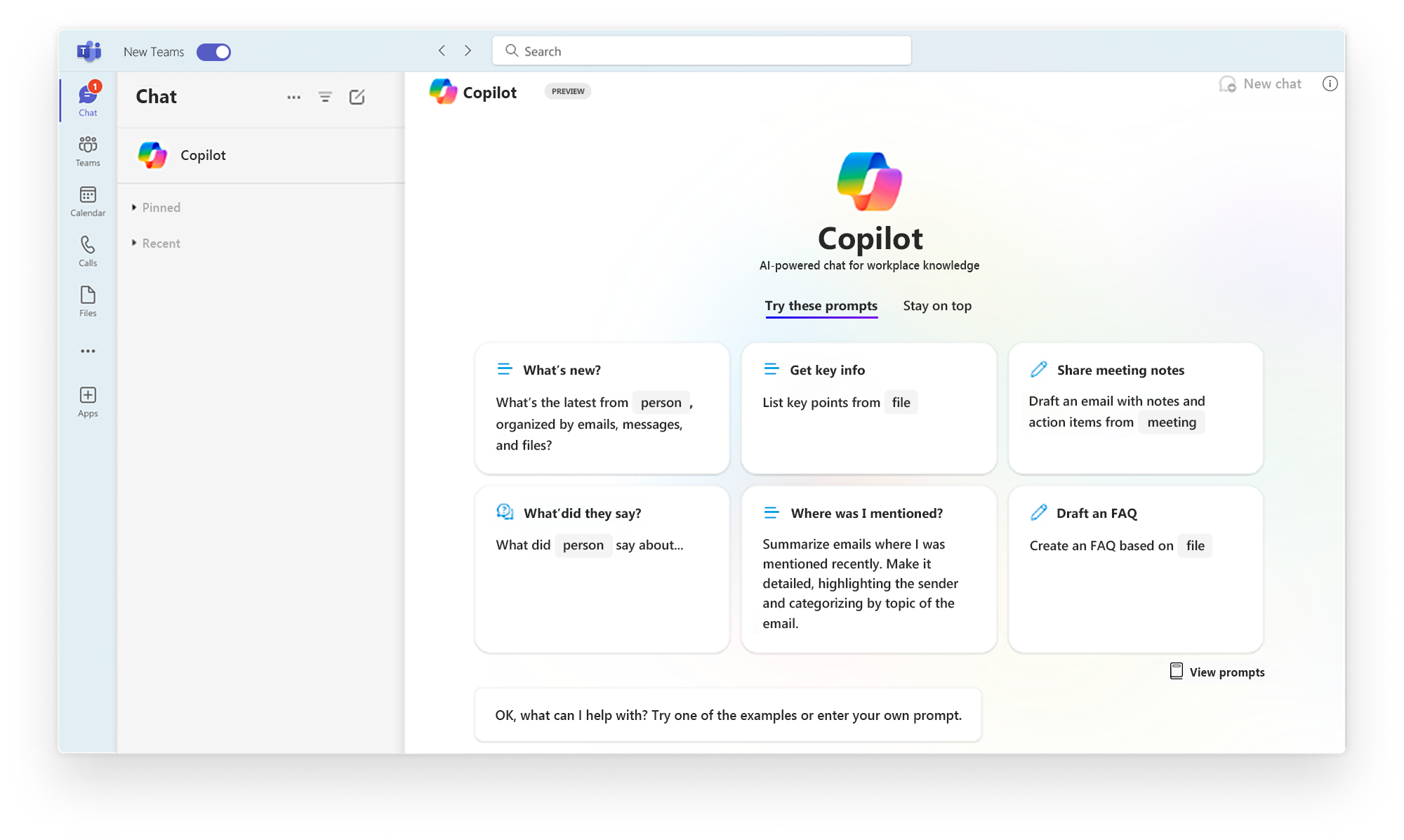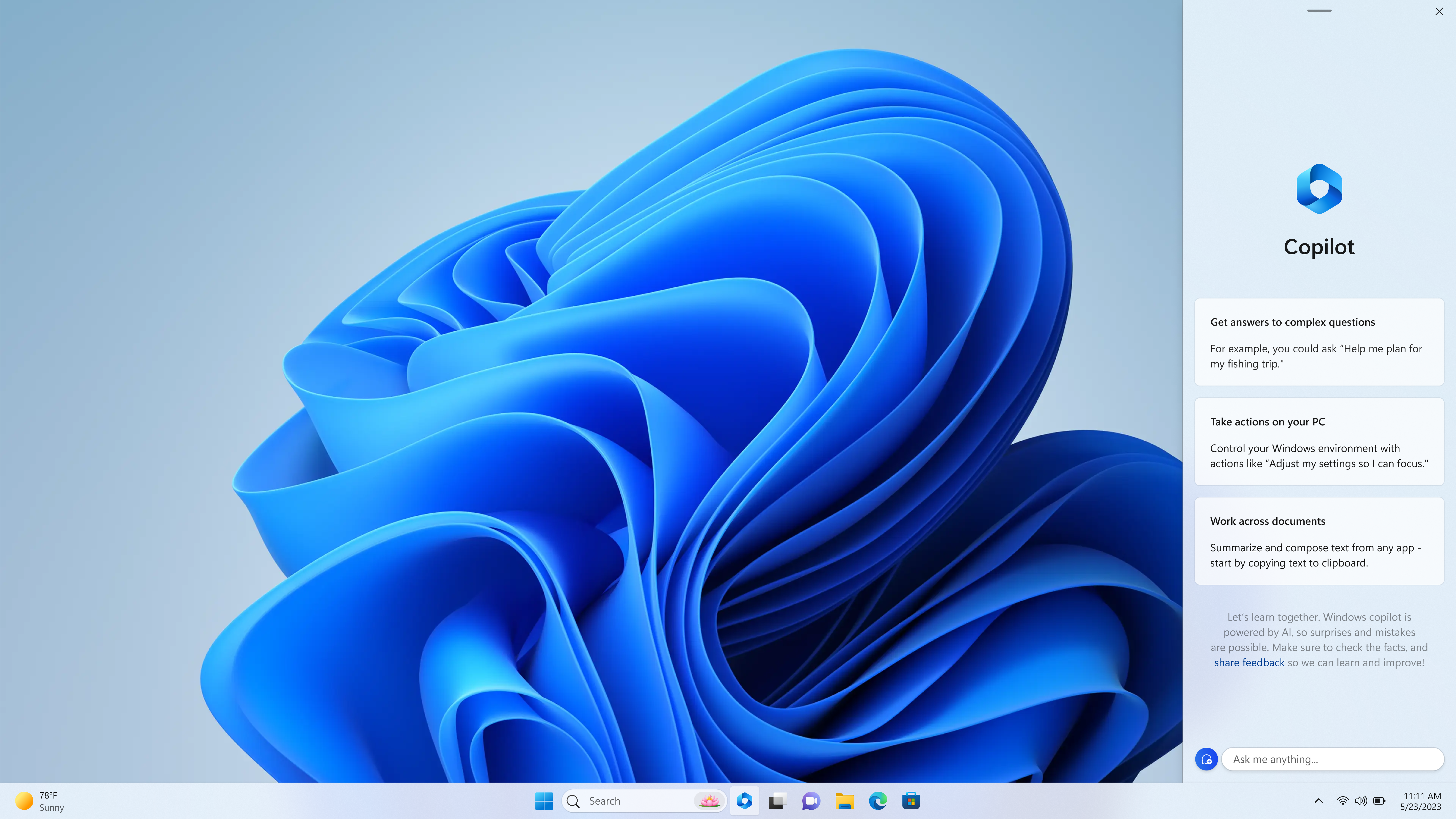Windows 11’s latest patch, the cumulative update for January, is failing to install for some users, and compounding the misery is that the reason for this spanner in the works can’t be discerned.
This is update KB5034123 and the trouble is that the installation process is failing, in some cases repeatedly, with the usual unhelpful error codes.
As Windows Latest pointed out, some of those include error ‘0x80188309’ and apparently more common is ‘0x800f081f’, although whatever string of characters happens to be spewed out, it’s unlikely to be of any use.
The only thing to be done with these stop codes is to search the web for them and see if there are any mentions of the specific issue in question, and possible workarounds or solutions, but in this case, there’s no apparent cause yet pinpointed.
There are reports of installation failure with Windows 11’s January update across Microsoft’s Feedback Hub and Reddit, and Windows Latest noted that it has received a bunch of reports from ‘many users’ claiming that it’s ‘nearly impossible’ to install KB5034123.
There are also some folks who are reporting that they are getting the same type of failure, namely that the update starts to download, reaches partway through (25% in many cases), and then Windows Update comes up with a failure message, offering to try again. However, retrying produces the exact same problem, and that’s pushing the boundaries of patience for some people, as you might imagine.
As a final note, some of those who are successfully installing the January update are finding that the patch is causing audio to stutter and glitch, and Windows Latest itself encountered this problem when viewing Netflix and playing games.
This might be a more isolated issue, though we have seen a scattering of complaints elsewhere about bugs with audio, graphics corruption, and mouse-related hiccups with KB5034123. Until they are reported with more prevalence, though, take them with a pinch of salt.
Analysis: A possible solution?
As a possible workaround, Windows Latest advises trying an in-place upgrade of Windows 11 (using the Media Creation Tool). Following that, whatever issue is buried in your OS might be fixed, so patch KB5034123 may then install successfully.
However, as this is a clunky and somewhat involved process, with no guarantee it will work in the end, it seems a drastic step to us. Rather than go this route, we’d recommend hanging on for now to see what Microsoft has to communicate on this issue – speaking of which, we’ve got in touch with the company to find out. If we hear back, we will of course update this article.
While it’s far from ideal to be without a cumulative update – mainly because you’re lacking the latest security fixes – it’s probably the lesser of two evils right now. As opposed to messing with in-place upgrades and hoping, rather blindly (let’s face it), that this may fix whatever issue is triggering the installation failures.
Note that these Windows 11 installation problems were first observed just after the January update was released (two weeks back), but they were very scattered in nature – and now they are distinctly more commonplace. Hopefully Microsoft will be investigating the matter as we type this.