Microsoft’s Windows 11 24H2 issues just keep getting worse, with the new update now causing crashes on Intel motherboards
Microsoft’s new Windows 11 24H2 update has caused Intel Z890 motherboards to constantly crash or reboot, requiring users to change BIOS settings for a solution. This is another entry in the growing list of issues Windows users have faced with the major update.
According to a post (in Spanish) from El Chapuzas Informatico, who have closely monitored the situation, the issue with the Z890 motherboard appears to stem from an apparent conflict between dedicated and integrated GPUs. It doesn’t seem to be limited to one specific mobo, either; this glitch is reportedly occurring with boards from multiple brands including MSI and Gigabyte. It’s unclear at this point whether the blame lies directly with Microsoft’s update, or if Intel bears some responsibility here too.
The solution to the crashes requires users to enter the motherboard BIOS and disable their system’s integrated graphics before proceeding with any necessary BIOS updates. Fortunately, it doesn’t sound as though this issue will cause any irreparable damage to users’ boards, but it’s clear that Microsoft needs to release a patch ASAP to avoid any more potential problems.
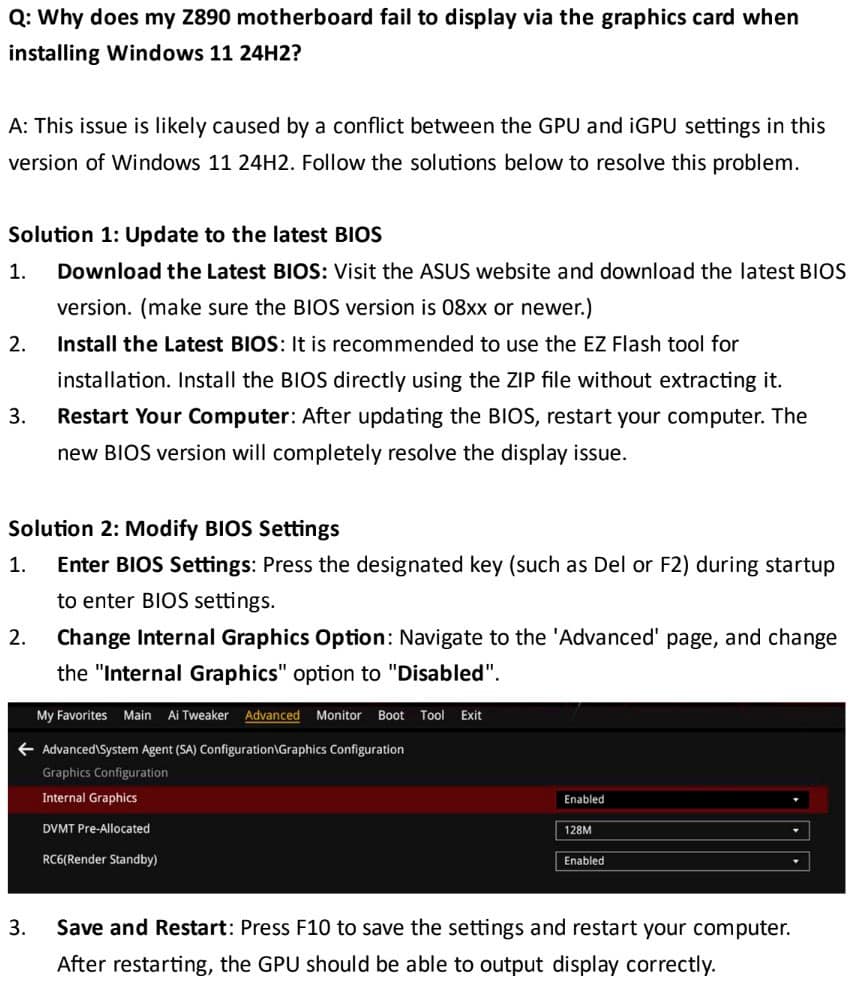
The 24H2 nightmare update continues for Microsoft
The 24H2 update is proving to be a nightmare for many Windows users so far, with issues such as random BSODs (Blue Screen of Death) for those utilizing Western Digital SSDs, even before the current Z890 problem. This is especially frustrating for users since Windows updates are often automatically pushed when restarting or powering off their system (something that is still a major point of contention for many users).
While the current issue apparently isn’t bricking boards or causing any major damage, there’s no telling what other troubles the beleaguered Windows update could cause - there are plenty of PC users who maintain specific system configurations, and given the range of odd hardware-specific bugs with 24H2, it’s possible that some users could be hit with multiple issues that are hard to troubleshoot independently.
Fortunately, in this case, motherboard manufacturers are already pushing urgent BIOS updates to alleviate the problem, meaning there are solutions available - our hope remains that Microsoft acts fast to fix all the ongoing bugs, so we can properly appreciate the improvements that Windows 11 24H2 brings.
You might also like...
- Good news! Soon Windows 11 updates won't take forever thanks to 24H2's speed boost
- Fed up with Windows 11’s look? New mod lets you revamp the desktop, including the floating taskbar once seen in a Windows 12 leak
- Finally: Microsoft catches up to Apple with its integration of OCR in the Windows Photos app - a major leap for accessibility

