Windows 11 24H2 is plagued by more bugs, including weird installation failures and crashes hitting PC gamers
- Windows 11 24H2’s cumulative update for November introduces more bugs
- There are some very odd instances of repeated installation failures
- Another bug is reportedly causing crashes while gaming
Windows 11 24H2 has run into more problems with bugs – some of them quite weird affairs – courtesy of the latest update released for this most up-to-date version of the operating system.
Windows Latest points out some of the fresh issues uncovered with the cumulative update for November, which was released last week.
One of the stumbling blocks for some Windows 11 24H2 users is that the new update, patch KB5046617, simply won’t install – failing with one of those unhelpful error codes (0x800f0991 and 0x800f0922 are flagged up as being a couple of the more common errors appearing). Sometimes this happens when the installation process comes close to the halfway point.
A new spin on this is that some Windows 11 users are reporting that the November patch seems to install okay, but when checking in the Windows Update history afterward, there’s a message saying it actually failed. In another case, a Redditor reports that this update has been installed a few times, despite seeming to complete successfully each time.
There are quite widespread reports of various installation woes at the usual places online, such as Microsoft’s Answers.com help forum and Reddit.
There are a bunch of other problems highlighted by Windows Latest, including the update promising to fix that nasty issue where Alt-Tabbing led to a big pause – and a black screen – when switching between apps. Apparently, this is fixed for some users, but not others.
PC gamers are also running into trouble with glitches causing weird colors in HDR (with them appearing to be overly bright in some cases), and some PCs are crashing randomly when playing games (and at other times, too, but more commonly when gaming, we’re told). Nasty.
Other miscellaneous problems include Taskbar icons vanishing, USB devices connected to hubs no longer working after KB5046617 has been installed, and Lenovo laptops having their keyboards and touchpads malfunction – which the tech site tells us is fixed by disabling Fast Startup.
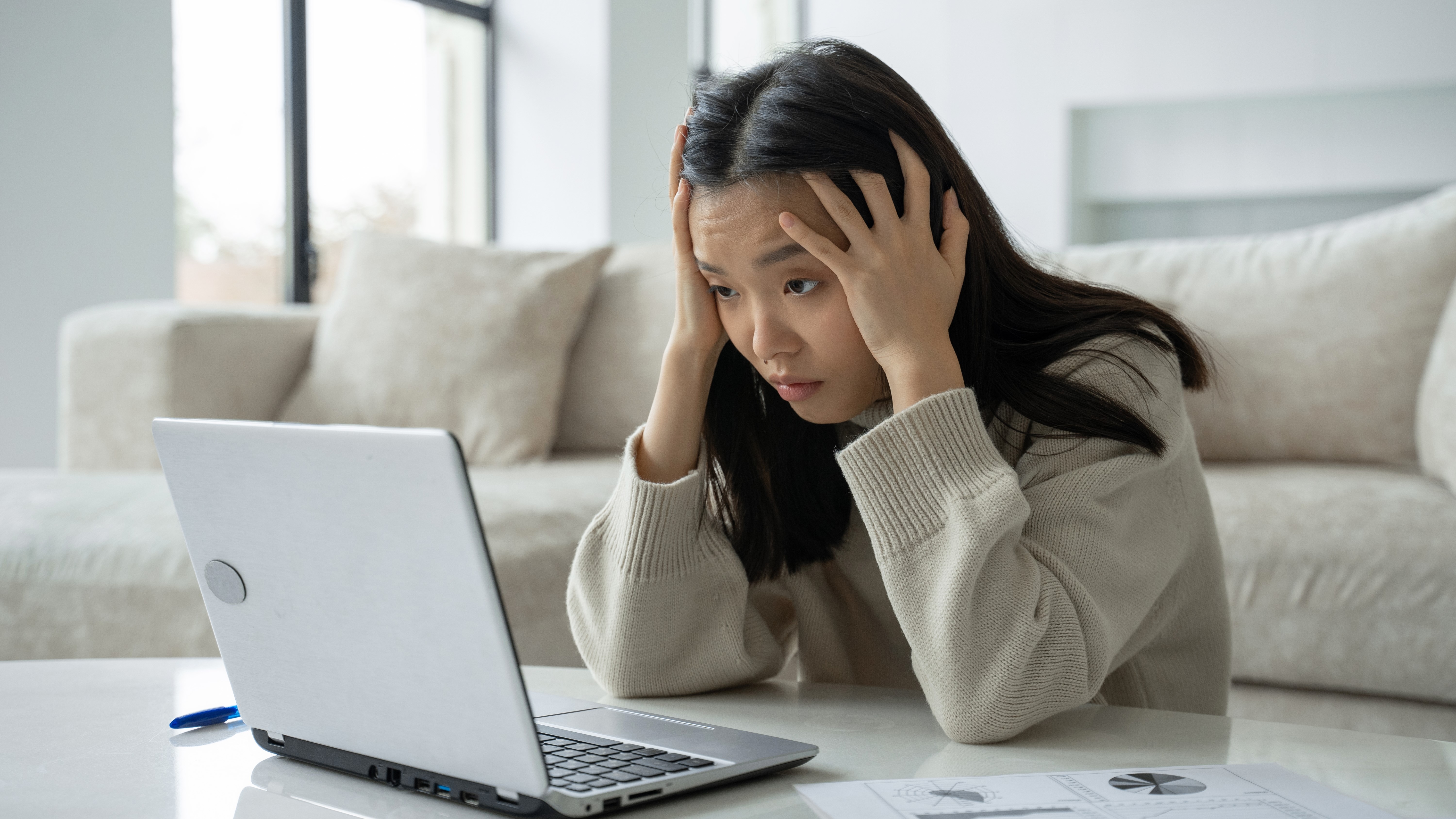
Analysis: Stormy waters
The stormy seas Windows 11 24H2 finds itself trying to navigate don’t appear to be getting any calmer – we’ve seen plenty of bugs with the latest version of Microsoft’s OS, and a heap more on the pile thanks to this most recent patch isn’t helping.
Of course, installation failures are nothing new – these pop up with depressing regularity, in fact. However, the case in which the November update seems to install just fine, but then is reported as failed in Windows Update, is a new wrinkle. What we don’t know is if the error is the message informing the user about the failure, or whether the bug is the update seemingly installing okay, when in actual fact it hasn’t. It's all very odd, and the Redditor who is seeing the update install repeatedly, with no message about failure, caps off the weirdness here.
Coming back to the issue of Alt-Tab misfiring and being seriously sluggish, there are suggestions of tricks to try for those finding that the November update doesn’t fix this problem. Firstly, try turning off Game Mode, and if that doesn’t help, update your graphics driver to the latest version for Nvidia GPUs (it might not hurt for AMD or Intel graphics cards, either).
Otherwise, we’ll have to wait for the next update for Windows 11 24H2 to come through and hopefully stamp out this bug for good – and the fresh ones that have popped up in KB5046617. As we’ve said before: ever get the feeling Microsoft is playing whack-a-mole here?

